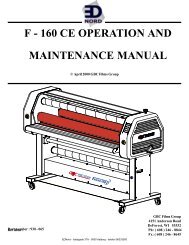Installing the Printer Driver - Ednord
Installing the Printer Driver - Ednord
Installing the Printer Driver - Ednord
Create successful ePaper yourself
Turn your PDF publications into a flip-book with our unique Google optimized e-Paper software.
Solving Problems-Printing Quality<br />
Symptom Cause Solution<br />
Blank page The toner cartridge may be<br />
defective.<br />
Black page The toner cartridge may be<br />
defective.<br />
Your printer may require<br />
servicing.<br />
Print too light The toner cartridge may<br />
running out of toner.<br />
The toner cartridge may be<br />
defective.<br />
The “Contrast” and “Brightness”<br />
of an image is not set<br />
correctly in <strong>the</strong> printer driver.<br />
Remove <strong>the</strong> toner cartridge<br />
and check it for damage.<br />
Replace <strong>the</strong> toner cartridge, if<br />
necessary.<br />
Remove <strong>the</strong> toner cartridge<br />
and check it for damage.<br />
Replace <strong>the</strong> toner cartridge, if<br />
necessary.<br />
Contact your local<br />
vendor, or refer to <strong>the</strong> General<br />
Information Guide.<br />
Remove <strong>the</strong> toner cartridge<br />
and shake it left and right a few<br />
times to distribute remaining<br />
toner.<br />
If <strong>the</strong> problem persists, replace<br />
<strong>the</strong> toner cartridge.<br />
Remove <strong>the</strong> toner cartridge<br />
and check it for damage.<br />
Replace <strong>the</strong> toner cartridge, if<br />
necessary.<br />
In <strong>the</strong> printer driver, select <strong>the</strong><br />
Quality tab and adjust <strong>the</strong><br />
Contrast and Brightness and<br />
try printing again.<br />
Solving Problems-Printing Quality 53<br />
EDNord - Istedgade 37A - 9000 Aalborg - telefon 96333500