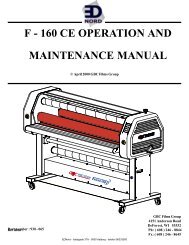Installing the Printer Driver - Ednord
Installing the Printer Driver - Ednord
Installing the Printer Driver - Ednord
You also want an ePaper? Increase the reach of your titles
YUMPU automatically turns print PDFs into web optimized ePapers that Google loves.
8 Holding both <strong>the</strong> toner cartridge<br />
and <strong>the</strong> drum cartridge in your<br />
hands, align <strong>the</strong> colored guide<br />
on <strong>the</strong> drum cartridge with <strong>the</strong><br />
matching colored projection on<br />
<strong>the</strong> toner cartridge to fit <strong>the</strong> two<br />
cartridges toge<strong>the</strong>r.<br />
9 Align <strong>the</strong> imaging cartridge with<br />
<strong>the</strong> guides in <strong>the</strong> printer, and<br />
<strong>the</strong>n insert <strong>the</strong> cartridge.<br />
Note<br />
Do not insert <strong>the</strong> imaging cartridge at an angle or with extreme force,<br />
o<strong>the</strong>rwise <strong>the</strong> printer may be damaged.<br />
10 Press on <strong>the</strong> front cover grip and<br />
close <strong>the</strong> front cover.<br />
11 Place <strong>the</strong> used toner cartridge into <strong>the</strong> box that came with <strong>the</strong> new toner<br />
cartridge.<br />
Replacing <strong>the</strong> Toner Cartridge 37<br />
EDNord - Istedgade 37A - 9000 Aalborg - telefon 96333500