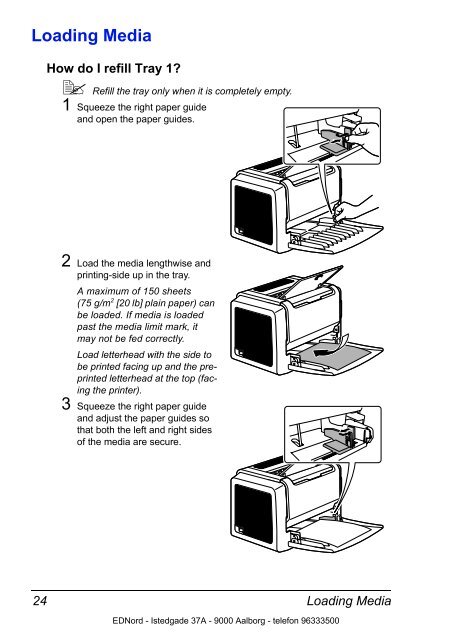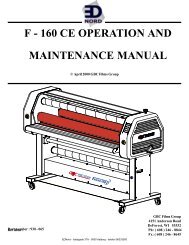Installing the Printer Driver - Ednord
Installing the Printer Driver - Ednord
Installing the Printer Driver - Ednord
Create successful ePaper yourself
Turn your PDF publications into a flip-book with our unique Google optimized e-Paper software.
Loading Media<br />
24<br />
How do I refill Tray 1?<br />
Refill <strong>the</strong> tray only when it is completely empty.<br />
1 Squeeze <strong>the</strong> right paper guide<br />
and open <strong>the</strong> paper guides.<br />
2 Load <strong>the</strong> media lengthwise and<br />
printing-side up in <strong>the</strong> tray.<br />
A maximum of 150 sheets<br />
(75 g/m 2 [20 lb] plain paper) can<br />
be loaded. If media is loaded<br />
past <strong>the</strong> media limit mark, it<br />
may not be fed correctly.<br />
Load letterhead with <strong>the</strong> side to<br />
be printed facing up and <strong>the</strong> preprinted<br />
letterhead at <strong>the</strong> top (facing<br />
<strong>the</strong> printer).<br />
3 Squeeze <strong>the</strong> right paper guide<br />
and adjust <strong>the</strong> paper guides so<br />
that both <strong>the</strong> left and right sides<br />
of <strong>the</strong> media are secure.<br />
EDNord - Istedgade 37A - 9000 Aalborg - telefon 96333500<br />
Loading Media