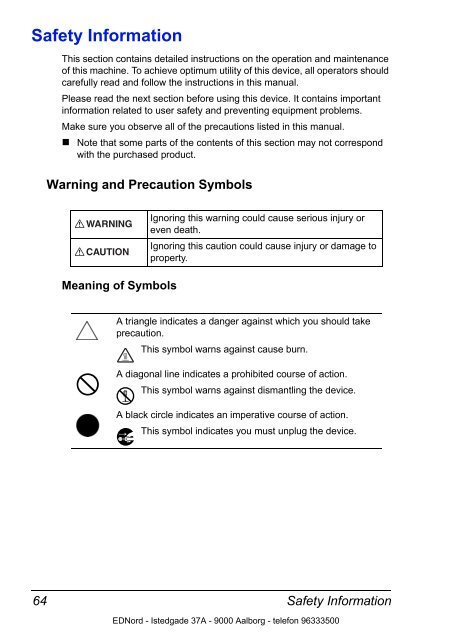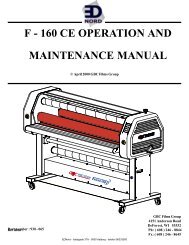Installing the Printer Driver - Ednord
Installing the Printer Driver - Ednord
Installing the Printer Driver - Ednord
Create successful ePaper yourself
Turn your PDF publications into a flip-book with our unique Google optimized e-Paper software.
Safety Information<br />
64<br />
This section contains detailed instructions on <strong>the</strong> operation and maintenance<br />
of this machine. To achieve optimum utility of this device, all operators should<br />
carefully read and follow <strong>the</strong> instructions in this manual.<br />
Please read <strong>the</strong> next section before using this device. It contains important<br />
information related to user safety and preventing equipment problems.<br />
Make sure you observe all of <strong>the</strong> precautions listed in this manual.<br />
Note that some parts of <strong>the</strong> contents of this section may not correspond<br />
with <strong>the</strong> purchased product.<br />
Warning and Precaution Symbols<br />
Meaning of Symbols<br />
Ignoring this warning could cause serious injury or<br />
even death.<br />
Ignoring this caution could cause injury or damage to<br />
property.<br />
A triangle indicates a danger against which you should take<br />
precaution.<br />
This symbol warns against cause burn.<br />
A diagonal line indicates a prohibited course of action.<br />
This symbol warns against dismantling <strong>the</strong> device.<br />
A black circle indicates an imperative course of action.<br />
This symbol indicates you must unplug <strong>the</strong> device.<br />
Safety Information<br />
EDNord - Istedgade 37A - 9000 Aalborg - telefon 96333500