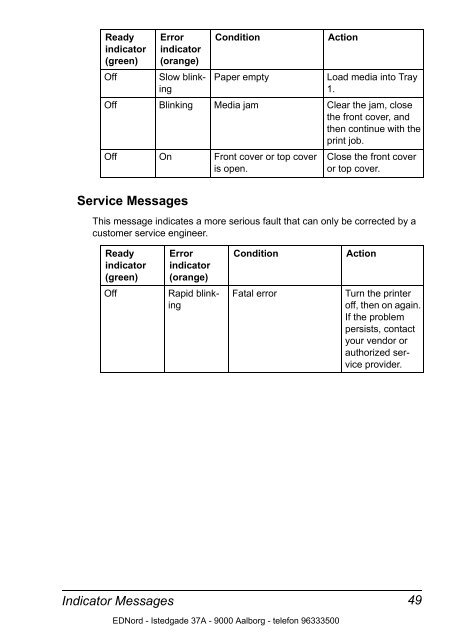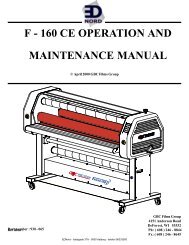Installing the Printer Driver - Ednord
Installing the Printer Driver - Ednord
Installing the Printer Driver - Ednord
You also want an ePaper? Increase the reach of your titles
YUMPU automatically turns print PDFs into web optimized ePapers that Google loves.
Ready<br />
indicator<br />
(green)<br />
Off Slow blinking<br />
Service Messages<br />
Paper empty Load media into Tray<br />
1.<br />
Off Blinking Media jam Clear <strong>the</strong> jam, close<br />
<strong>the</strong> front cover, and<br />
<strong>the</strong>n continue with <strong>the</strong><br />
print job.<br />
Off On Front cover or top cover<br />
is open.<br />
Close <strong>the</strong> front cover<br />
or top cover.<br />
This message indicates a more serious fault that can only be corrected by a<br />
customer service engineer.<br />
Ready<br />
indicator<br />
(green)<br />
Error<br />
indicator<br />
(orange)<br />
Error<br />
indicator<br />
(orange)<br />
Off Rapid blinking<br />
Condition Action<br />
Condition Action<br />
Fatal error Turn <strong>the</strong> printer<br />
off, <strong>the</strong>n on again.<br />
If <strong>the</strong> problem<br />
persists, contact<br />
your vendor or<br />
authorized service<br />
provider.<br />
Indicator Messages 49<br />
EDNord - Istedgade 37A - 9000 Aalborg - telefon 96333500