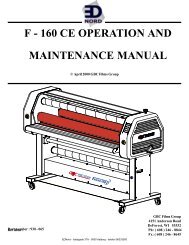Installing the Printer Driver - Ednord
Installing the Printer Driver - Ednord
Installing the Printer Driver - Ednord
Create successful ePaper yourself
Turn your PDF publications into a flip-book with our unique Google optimized e-Paper software.
3 Place <strong>the</strong> postcards on a flat surface, and flatten <strong>the</strong>m by pressing down<br />
<strong>the</strong> corners.<br />
4 Remove any media in Tray 1.<br />
5 Load <strong>the</strong> postcard media lengthwise and printing-side up in Tray 1.<br />
6 Adjust <strong>the</strong> paper guides to <strong>the</strong> width of <strong>the</strong> postcards.<br />
Note<br />
Improperly adjusted guides may cause poor print quality, media<br />
jams, or printer damage.<br />
7 Print <strong>the</strong> postcards.<br />
How do I load and print thick stock?<br />
Test all thick stock to ensure acceptable performance and to ensure that <strong>the</strong><br />
image does not shift.<br />
Do not use thick stock that is<br />
Mixed with any o<strong>the</strong>r media in <strong>the</strong> media trays (as this will cause printer<br />
jamming)<br />
Note<br />
Do not mix thick stock with any o<strong>the</strong>r media in <strong>the</strong> same tray, as this will<br />
cause printer jamming.<br />
1 In <strong>the</strong> printer driver (Setup tab/Media Type option), select Thick Paper.<br />
2 Select <strong>the</strong> size of <strong>the</strong> stock (Paper tab/Original Document Size option).<br />
3 Load <strong>the</strong> thick stock media lengthwise and printing-side up in Tray 1.<br />
4 Adjust <strong>the</strong> paper guides to <strong>the</strong> width of <strong>the</strong> thick stock.<br />
Note<br />
Improperly adjusted guides may cause poor print quality, media<br />
jams, or printer damage.<br />
5 Print <strong>the</strong> thick stock.<br />
Printing on Media 29<br />
EDNord - Istedgade 37A - 9000 Aalborg - telefon 96333500