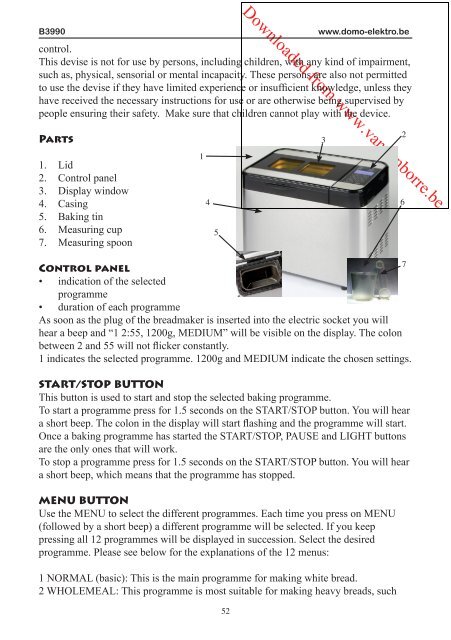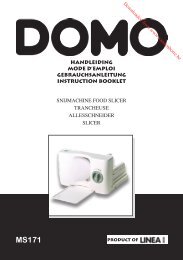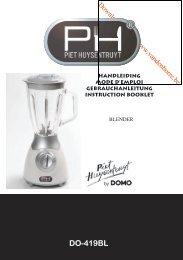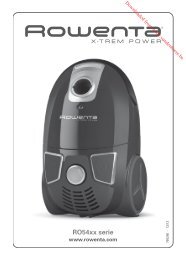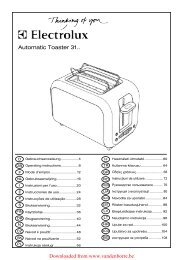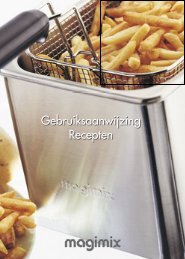Downloaded from www.vandenborre.be
Downloaded from www.vandenborre.be
Downloaded from www.vandenborre.be
You also want an ePaper? Increase the reach of your titles
YUMPU automatically turns print PDFs into web optimized ePapers that Google loves.
<strong>Downloaded</strong> <strong>from</strong> <strong>www</strong>.<strong>vandenborre</strong>.<strong>be</strong><br />
B3990 <strong>www</strong>.domo-elektro.<strong>be</strong><br />
control.<br />
This devise is not for use by persons, including children, with any kind of impairment,<br />
such as, physical, sensorial or mental incapacity. These persons are also not permitted<br />
to use the devise if they have limited experience or insufficient knowledge, unless they<br />
have received the necessary instructions for use or are otherwise <strong>be</strong>ing supervised by<br />
people ensuring their safety. Make sure that children cannot play with the device.<br />
Parts<br />
1. Lid<br />
2. Control panel<br />
3. Display window<br />
4. Casing<br />
5. Baking tin<br />
6. Measuring cup<br />
7. Measuring spoon<br />
1<br />
4<br />
5<br />
7<br />
Control panel<br />
• indication of the selected<br />
programme<br />
• duration of each programme<br />
As soon as the plug of the breadmaker is inserted into the electric socket you will<br />
hear a <strong>be</strong>ep and “1 2:55, 1200g, MEDIUM” will <strong>be</strong> visible on the display. The colon<br />
<strong>be</strong>tween 2 and 55 will not flicker constantly.<br />
1 indicates the selected programme. 1200g and MEDIUM indicate the chosen settings.<br />
START/STOP BUTTON<br />
This button is used to start and stop the selected baking programme.<br />
To start a programme press for 1.5 seconds on the START/STOP button. You will hear<br />
a short <strong>be</strong>ep. The colon in the display will start flashing and the programme will start.<br />
Once a baking programme has started the START/STOP, PAUSE and LIGHT buttons<br />
are the only ones that will work.<br />
To stop a programme press for 1.5 seconds on the START/STOP button. You will hear<br />
a short <strong>be</strong>ep, which means that the programme has stopped.<br />
MENU BUTTON<br />
Use the MENU to select the different programmes. Each time you press on MENU<br />
(followed by a short <strong>be</strong>ep) a different programme will <strong>be</strong> selected. If you keep<br />
pressing all 12 programmes will <strong>be</strong> displayed in succession. Select the desired<br />
programme. Please see <strong>be</strong>low for the explanations of the 12 menus:<br />
1 NORMAL (basic): This is the main programme for making white bread.<br />
2 WHOLEMEAL: This programme is most suitable for making heavy breads, such<br />
52<br />
3<br />
2<br />
6