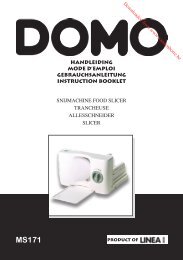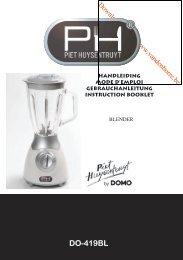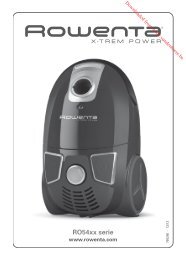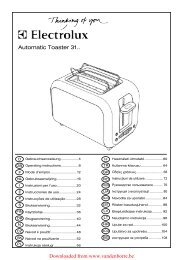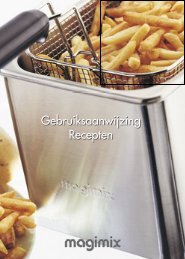Downloaded from www.vandenborre.be
Downloaded from www.vandenborre.be
Downloaded from www.vandenborre.be
Create successful ePaper yourself
Turn your PDF publications into a flip-book with our unique Google optimized e-Paper software.
<strong>Downloaded</strong> <strong>from</strong> <strong>www</strong>.<strong>vandenborre</strong>.<strong>be</strong><br />
B3990 <strong>www</strong>.domo-elektro.<strong>be</strong><br />
baking tin. Allow to cool and clean all the parts of the breadmaker again.<br />
4. Dry all parts thoroughly and assemble the breadmaker. The appliance is now ready<br />
for use.<br />
METHOD OF USE<br />
1. Place the baking tin in the correct position and turn clockwise until it clicks into<br />
place.<br />
Fasten the kneading hook onto the shaft. It is advisable to use heat-resistant margarine<br />
<strong>be</strong>fore placing the kneading hook, to prevent the dough <strong>from</strong> sticking to the dough<br />
hook and to ensure that the bread can <strong>be</strong> easily removed <strong>from</strong> the breadmaker.<br />
2. Add the ingredients to the baking tin in the following manner and order:<br />
Half of the required flour<br />
Water/milk<br />
Butter/oil<br />
Eggs if used<br />
The rest of the flour required<br />
Sugar (put the sugar on one side)<br />
Salt (put salt on the other side)<br />
Yeast (place the yeast in a hole in the centre)<br />
Caution! The yeast should not come into contact with the water. Otherwise the<br />
possibility exists that the water will activate the yeast <strong>be</strong>fore the ingredients are<br />
sufficiently mixed and kneaded.<br />
3. Close the lid gently and plug the machine into the electric socket.<br />
4. Press the MENU button until you have selected the desired programme.<br />
5. Press the COLOUR button to select the desired crust colour.<br />
6. Press the LOAF button to select the desired size.<br />
7. If desired, set the time delay by pressing the TIME button.<br />
8. Press the START/STOP button for approximately 1.5 seconds.<br />
9. During the programmes NORMAL, WHOLEMEAL, FRENCH, QUICK, SWEET,<br />
CAKE, ULTRA FAST and HOMEMADE, a series of <strong>be</strong>eps will <strong>be</strong> heard that indicate<br />
you can add ingredients. Open the lid and add ingredients. It is possible that during the<br />
baking steam will escape through the opening of the lid. This is normal.<br />
10. When the baking process has <strong>be</strong>en completed a <strong>be</strong>ep will <strong>be</strong> heard. Press the<br />
START/STOP button for 1.5 seconds to stop the programme. Open the lid, turn the<br />
baking tin against the anti-clockwise while using oven mitts and remove the baking tin<br />
<strong>from</strong> the breadmaker.<br />
CAUTION: The baking tin and the bread can <strong>be</strong> very hot! Be very careful!<br />
11. Allow the baking tin to cool <strong>be</strong>fore removing the bread. Using a non-stick spatula<br />
gently loosen the bread <strong>from</strong> the sides of the baking tin.<br />
12. Place the baking tin upside down on a wire rack and/or a clean surface and gently<br />
shake the bread to loosen it <strong>from</strong> the baking tin.<br />
13. Allow the bread to cool for about 20 minutes <strong>be</strong>fore slicing. We recommend that<br />
you cut the bread with an electric knife. If you use a fruit or kitchen knife the bread<br />
56