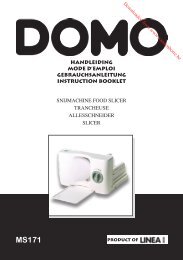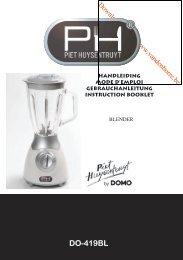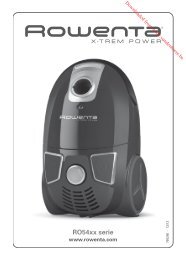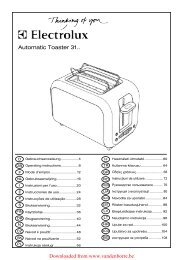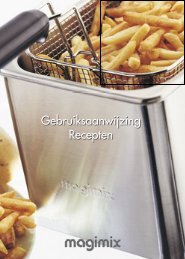Downloaded from www.vandenborre.be
Downloaded from www.vandenborre.be
Downloaded from www.vandenborre.be
You also want an ePaper? Increase the reach of your titles
YUMPU automatically turns print PDFs into web optimized ePapers that Google loves.
<strong>Downloaded</strong> <strong>from</strong> <strong>www</strong>.<strong>vandenborre</strong>.<strong>be</strong><br />
B3990 <strong>www</strong>.domo-elektro.<strong>be</strong><br />
COLOUR BUTTON<br />
Use this button to adjust the colour of the bread crust (LIGHT, MEDIUM, and<br />
DARK).<br />
LOAF BUTTON<br />
Press this button to select the size of the bread: 1000g, 1200g and 1400g. Once the<br />
desired size has <strong>be</strong>en selected the display will show the corresponding size.<br />
Baking times will vary depending on the sizes selected.<br />
You can only use this button for the following programmes: NORMAL,<br />
WHOLEMEAL, FRENCH, SWEET and ULTRA FAST.<br />
TIME DELAY<br />
This button is for the time delay. You can use this button if you want the breadmaker<br />
to start working at a later time. You set this in the following way:<br />
1 Select the programme (MENU), the colour of the crust (COLOUR) and the size of<br />
the loaf (LOAF).<br />
2 Press on the TIME button to set the time delay. Please note that the baking time is<br />
included in this time delay setting.<br />
Example: it is 8.30 in the evening and you want to have freshly baked bread at 7 o<br />
clock in the morning. Press on the TIME button until 10:30 appears on the display<br />
(each time you press on the button 10 minutes are added). After all, ten and a half<br />
hours will have passed <strong>from</strong> the moment you pressed on the TIME button, until the<br />
moment that the bread needs to <strong>be</strong> ready (7 in the morning).<br />
3 Press the STOP/START button to activate the time delay. The colon on the display<br />
will flash and the time will now start to run its course until the selected time has <strong>be</strong>en<br />
reached and the bread should <strong>be</strong> ready.<br />
Note: You can set a maximum 13 hour time delay. Do not set the time delay when<br />
using perishable ingredients such as eggs, fresh milk, fruit and onions.<br />
LIGHT BUTTON<br />
Press once on the button and the light will switch on and the baking process will<br />
<strong>be</strong>gin. If you press the button again within the minute the light will go out. After one<br />
minute, the light will switch off automatically.<br />
PAUSE BUTTON<br />
You can press the PAUSE button any time you like to interrupt the baking after it<br />
starts. The baking programme will stop, but the setting is retained and the remaining<br />
time will flash on the display. Pressing the PAUSE button again will restart the<br />
programme.<br />
KEEP WARM FUNCTION<br />
After baking, the bread can <strong>be</strong> kept warm automatically for one hour. If you want to<br />
take the bread out earlier, turn this function off by pressing the START/STOP button.<br />
54