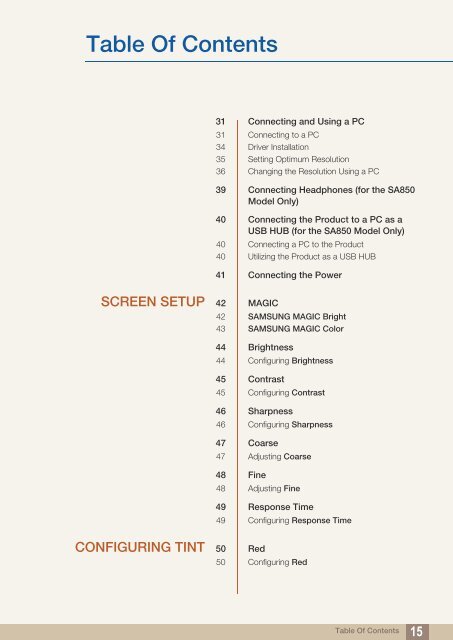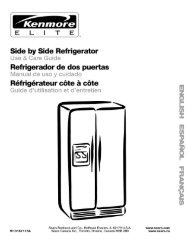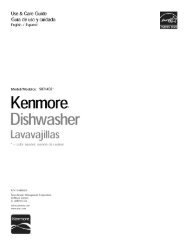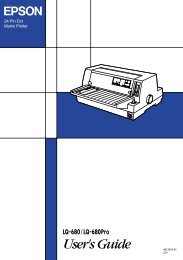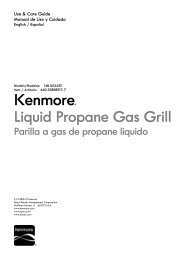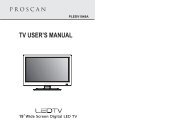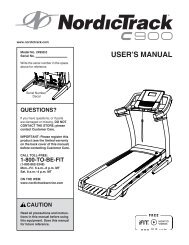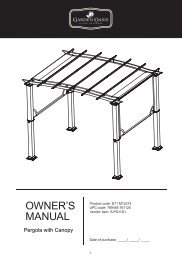User Manual - CNET Content Solutions
User Manual - CNET Content Solutions
User Manual - CNET Content Solutions
Create successful ePaper yourself
Turn your PDF publications into a flip-book with our unique Google optimized e-Paper software.
Table Of <strong>Content</strong>s<br />
SCREEN SETUP 42 MAGIC<br />
31 Connecting and Using a PC<br />
31 Connecting to a PC<br />
34 Driver Installation<br />
35 Setting Optimum Resolution<br />
36 Changing the Resolution Using a PC<br />
39 Connecting Headphones (for the SA850<br />
Model Only)<br />
40 Connecting the Product to a PC as a<br />
USB HUB (for the SA850 Model Only)<br />
40 Connecting a PC to the Product<br />
40 Utilizing the Product as a USB HUB<br />
41 Connecting the Power<br />
42 SAMSUNG MAGIC Bright<br />
43 SAMSUNG MAGIC Color<br />
44 Brightness<br />
44 Configuring Brightness<br />
45 Contrast<br />
45 Configuring Contrast<br />
46 Sharpness<br />
46 Configuring Sharpness<br />
47 Coarse<br />
47 Adjusting Coarse<br />
48 Fine<br />
48 Adjusting Fine<br />
CONFIGURING TINT 50 Red<br />
49 Response Time<br />
49 Configuring Response Time<br />
50 Configuring Red<br />
Table Of <strong>Content</strong>s 15