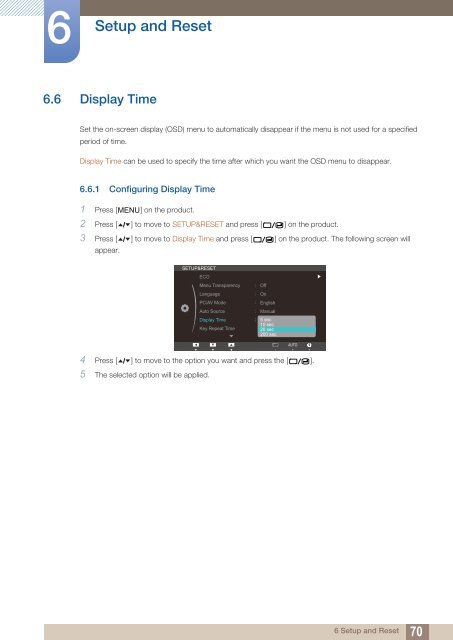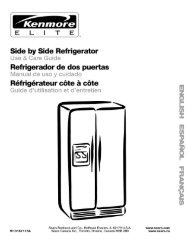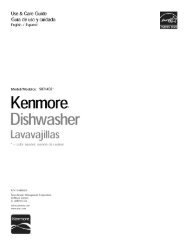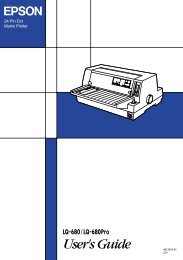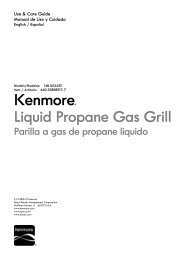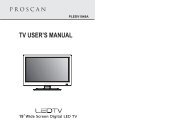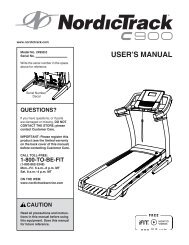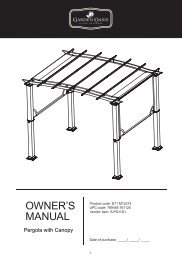User Manual - CNET Content Solutions
User Manual - CNET Content Solutions
User Manual - CNET Content Solutions
You also want an ePaper? Increase the reach of your titles
YUMPU automatically turns print PDFs into web optimized ePapers that Google loves.
6<br />
Setup and Reset<br />
6.6 Display Time<br />
Set the on-screen display (OSD) menu to automatically disappear if the menu is not used for a specified<br />
period of time.<br />
Display Time can be used to specify the time after which you want the OSD menu to disappear.<br />
6.6.1 Configuring Display Time<br />
1 Press [ MENU]<br />
on the product.<br />
2 Press [ ] to move to SETUP&RESET and press [ ] on the product.<br />
3 Press [<br />
appear.<br />
] to move to Display Time and press [ ] on the product. The following screen will<br />
SETUP&RESET<br />
ECO<br />
Menu Transparency<br />
Language<br />
PC/AV Mode<br />
Auto Source<br />
Display Time<br />
Key Repeat Time<br />
Off<br />
On<br />
English<br />
<strong>Manual</strong><br />
5 sec<br />
10 sec<br />
20 sec<br />
200 sec<br />
AUTO<br />
Return Move<br />
Enter<br />
4 Press [ ] to move to the option you want and press the [ ].<br />
5 The selected option will be applied.<br />
<br />
6 Setup and Reset<br />
70