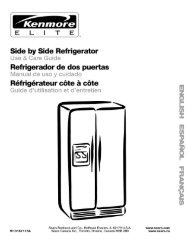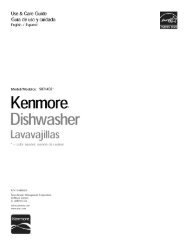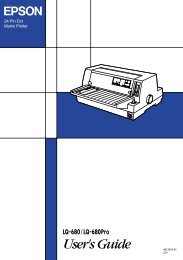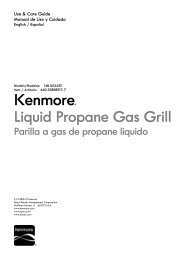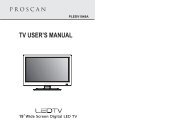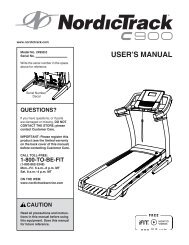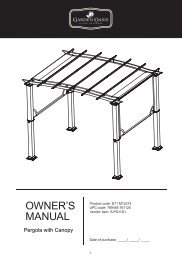User Manual - CNET Content Solutions
User Manual - CNET Content Solutions
User Manual - CNET Content Solutions
Create successful ePaper yourself
Turn your PDF publications into a flip-book with our unique Google optimized e-Paper software.
6<br />
Setup and Reset<br />
will decrease with a moon image displayed. The brightness slide bar will be displayed for 3 seconds<br />
after the sensor activates.<br />
You've saved<br />
* tree(s).<br />
A pop-up as shown above will appear when an energy tree completes while Eco Icon Display is On.<br />
If the above picture is displayed, it means the Eco Icon Display option is On. Change this setting to<br />
Off if you do not want to display the pop-up.<br />
The amount of energy saved by the Eco Motion Sensor, Eco Light Sensor, and Eco Saving functions<br />
will accumulate and the progress can be viewed as a growing energy tree.<br />
The energy tree grows as the energy savings of the monitor accumulate. Accordingly, the tree's<br />
growth will also be affected by other functions that involve power consumption such as the<br />
brightness control function.<br />
The amount of energy savings accumulated by using the power-saving functions, such as Eco<br />
Motion Sensor, Eco Light Sensor and Eco Saving, will be calculated and represented as an amount<br />
of carbon dioxide.<br />
A complete energy tree will be displayed when the amount of energy savings accumulates to as<br />
much as the amount of carbon dioxide a tree absorbs in a year. This shows that your energy saving<br />
is as effective as planting a tree so that you can easily understand the accumulation of energy<br />
savings over time and its effect by viewing the progress of a tree growing.<br />
The progress of a tree growing will be represented as 10 different images (stages). After one fullgrown<br />
tree is complete, the initial image will be restored and the number of trees will continue to<br />
accumulate. The number for energy trees will be rounded to one decimal place.<br />
6 Setup and Reset<br />
65