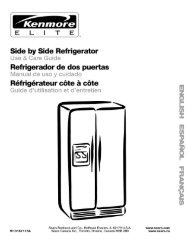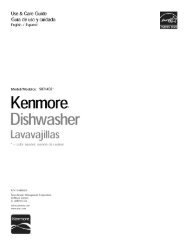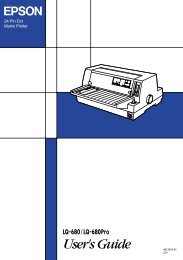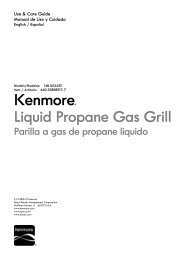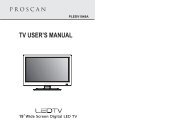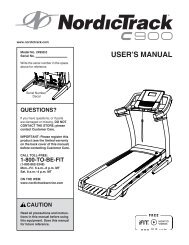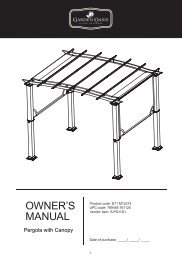User Manual - CNET Content Solutions
User Manual - CNET Content Solutions
User Manual - CNET Content Solutions
Create successful ePaper yourself
Turn your PDF publications into a flip-book with our unique Google optimized e-Paper software.
1<br />
Preparations<br />
1.3.2 Adjusting the Product Tilt and Height<br />
The color and shape of parts may differ from what is shown. Specifications are subject to change<br />
without notice to improve quality.<br />
To adjust the height, remove the fixing pin.<br />
The monitor tilt and height can be adjusted.<br />
Hold the top center of the product and adjust the height carefully.<br />
1.3.3 Rotating the Monitor<br />
You can rotate your monitor as shown below.<br />
Be sure to fully extend the stand before rotating the monitor.<br />
If you rotate the monitor without fully extending the stand, the corner of the monitor may hit the<br />
floor and get damaged.<br />
Do not rotate the monitor counterclockwise. The monitor may get damaged.<br />
1 Preparations<br />
26