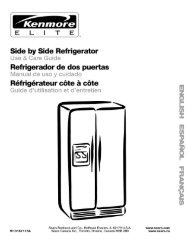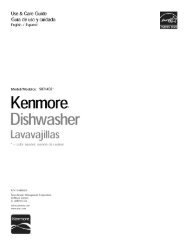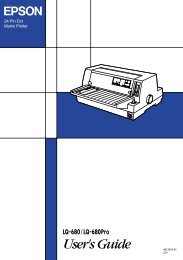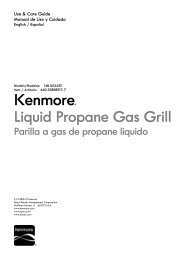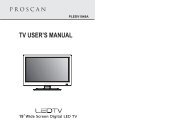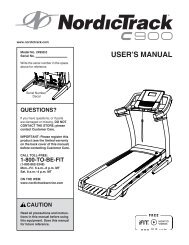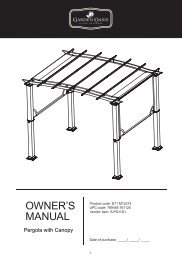User Manual - CNET Content Solutions
User Manual - CNET Content Solutions
User Manual - CNET Content Solutions
Create successful ePaper yourself
Turn your PDF publications into a flip-book with our unique Google optimized e-Paper software.
1<br />
Preparations<br />
Notes<br />
Using a screw longer than the standard length can damage the internal components of the<br />
product.<br />
The length of screws required for a wall mount that does not comply with the VESA standards may<br />
vary depending on the specifications.<br />
Do not use screws that do not comply with the VESA standards. Do not attach the wall-mount kit<br />
or desktop stand using excessive force. The product may get damaged or fall and cause personal<br />
injury. Samsung shall not be held liable for any damage or injury caused by using improper screws<br />
or attaching the wall-mount kit or desktop stand using excessive force.<br />
Samsung shall not be held liable for any product damage or personal injury caused by using a wallmount<br />
kit other than the one specified or from an attempt to install the wall-mount kit on your own.<br />
To mount the product on a wall, ensure you purchase a wall-mount kit that can be installed 10cm<br />
or farther away from the wall.<br />
Be sure to use a wall-mount kit that complies with the standards.<br />
1.3.5 Anti-theft Lock<br />
An anti-theft lock allows you to use the product securely even in public places. The locking device shape<br />
and locking method depend on the manufacturer. Refer to the user guide provided with your anti-theft<br />
locking device for details. The lock device is sold separately.<br />
To lock an anti-theft locking device:<br />
1 Fix the cable of your anti-theft locking device to a heavy object<br />
such as a desk.<br />
2 Put one end of the cable through the loop on the other end.<br />
3 Insert the locking device into the anti-theft lock slot at the back of<br />
the product.<br />
4 Lock the locking device.<br />
An anti-theft locking device can be purchased separately.<br />
Refer to the user guide provided with your anti-theft locking device for details.<br />
Anti-theft locking devices can be purchased at electronics retailers or online.<br />
1 Preparations<br />
28