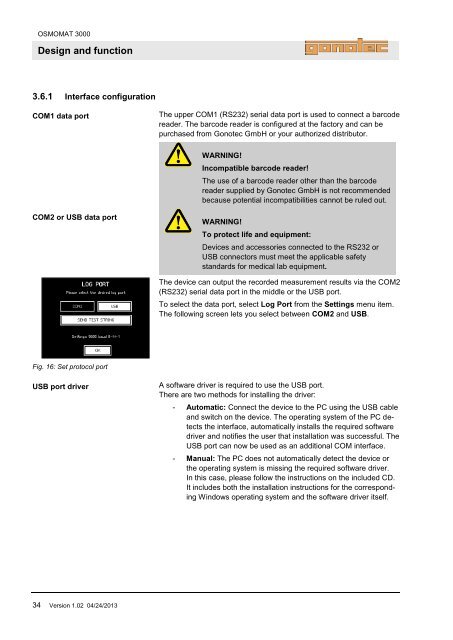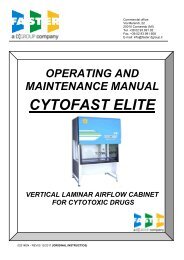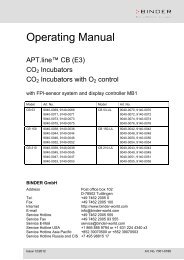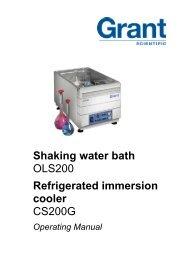User Guide
User Guide
User Guide
You also want an ePaper? Increase the reach of your titles
YUMPU automatically turns print PDFs into web optimized ePapers that Google loves.
OSMOMAT 3000<br />
Design and function<br />
3.6.1 Interface configuration<br />
COM1 data port<br />
COM2 or USB data port<br />
Fig. 16: Set protocol port<br />
USB port driver<br />
34 Version 1.02 04/24/2013<br />
The upper COM1 (RS232) serial data port is used to connect a barcode<br />
reader. The barcode reader is configured at the factory and can be<br />
purchased from Gonotec GmbH or your authorized distributor.<br />
WARNING!<br />
Incompatible barcode reader!<br />
The use of a barcode reader other than the barcode<br />
reader supplied by Gonotec GmbH is not recommended<br />
because potential incompatibilities cannot be ruled out.<br />
WARNING!<br />
To protect life and equipment:<br />
Devices and accessories connected to the RS232 or<br />
USB connectors must meet the applicable safety<br />
standards for medical lab equipment.<br />
The device can output the recorded measurement results via the COM2<br />
(RS232) serial data port in the middle or the USB port.<br />
To select the data port, select Log Port from the Settings menu item.<br />
The following screen lets you select between COM2 and USB.<br />
A software driver is required to use the USB port.<br />
There are two methods for installing the driver:<br />
- Automatic: Connect the device to the PC using the USB cable<br />
and switch on the device. The operating system of the PC detects<br />
the interface, automatically installs the required software<br />
driver and notifies the user that installation was successful. The<br />
USB port can now be used as an additional COM interface.<br />
- Manual: The PC does not automatically detect the device or<br />
the operating system is missing the required software driver.<br />
In this case, please follow the instructions on the included CD.<br />
It includes both the installation instructions for the corresponding<br />
Windows operating system and the software driver itself.