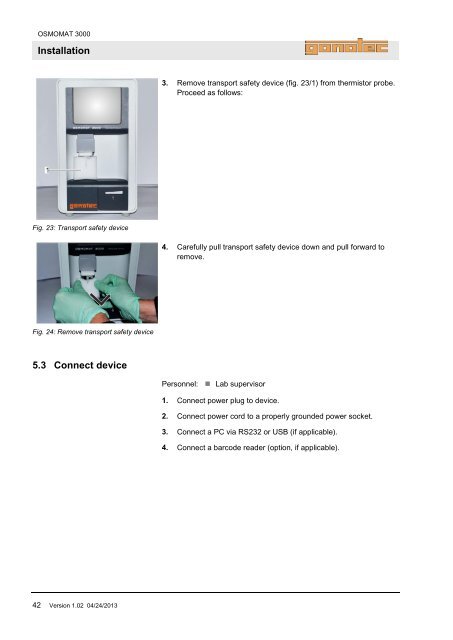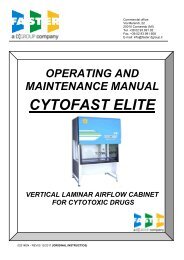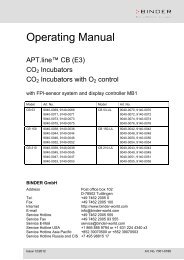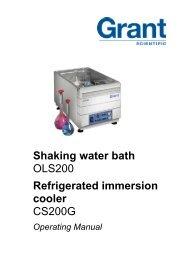User Guide
User Guide
User Guide
You also want an ePaper? Increase the reach of your titles
YUMPU automatically turns print PDFs into web optimized ePapers that Google loves.
OSMOMAT 3000<br />
Installation<br />
Fig. 23: Transport safety device<br />
Fig. 24: Remove transport safety device<br />
5.3 Connect device<br />
42 Version 1.02 04/24/2013<br />
3. Remove transport safety device (fig. 23/1) from thermistor probe.<br />
Proceed as follows:<br />
4. Carefully pull transport safety device down and pull forward to<br />
remove.<br />
Personnel: Lab supervisor<br />
1. Connect power plug to device.<br />
2. Connect power cord to a properly grounded power socket.<br />
3. Connect a PC via RS232 or USB (if applicable).<br />
4. Connect a barcode reader (option, if applicable).