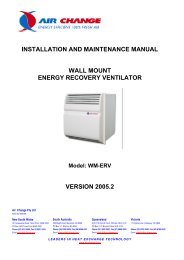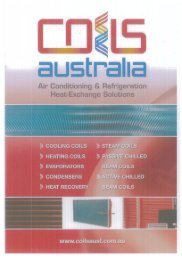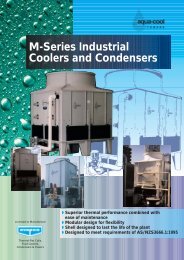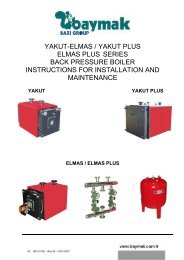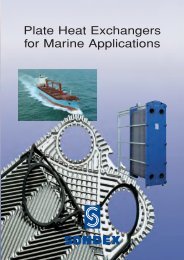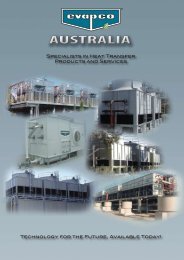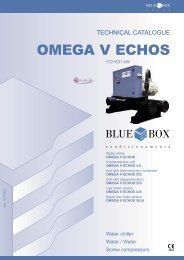E9 to E28 NKR Service Manual.pdf - Industrial Air
E9 to E28 NKR Service Manual.pdf - Industrial Air
E9 to E28 NKR Service Manual.pdf - Industrial Air
Create successful ePaper yourself
Turn your PDF publications into a flip-book with our unique Google optimized e-Paper software.
16.2 Breakdown Self Diagnosis Function<br />
16.2.1 Self Diagnosis Function (Three Digits Alphanumeric Code)<br />
Once abnormality has occurred during operation,<br />
the unit will s<strong>to</strong>p its operation, and Timer LED<br />
blinks.<br />
Although Timer LED goes off when power supply<br />
is turned off, if the unit is operated under a<br />
breakdown condition, the LED will light up again.<br />
In operation after breakdown repair, the Timer<br />
LED will no more blink. The last error code<br />
(abnormality) will be s<strong>to</strong>red in IC memory.<br />
16.2.2 To Make a Diagnosis<br />
1 Timer LED start <strong>to</strong> blink and the unit<br />
au<strong>to</strong>matically s<strong>to</strong>ps the operation.<br />
2 Press the CHECK but<strong>to</strong>n on the remote<br />
controller continuously for 5 seconds.<br />
3 “- -” will be displayed on the remote controller<br />
display.<br />
Note: Display only for “- -”. (No transmitting<br />
signal, no receiving sound and no Power LED<br />
blinking.)<br />
4 Press the “TIMER” ▲ or ▼ but<strong>to</strong>n on the<br />
remote controller. The code “H00” (no<br />
abnormality) will be displayed and signal will<br />
be transmitted <strong>to</strong> the main unit.<br />
5 Every press of the but<strong>to</strong>n (up or down) will<br />
increase abnormality numbers and transmit<br />
abnormality code signal <strong>to</strong> the main unit.<br />
6 When the latest abnormality code on the main<br />
unit and code transmitted from the remote<br />
controller are matched, power LED will light<br />
up for 30 seconds and a beep sound<br />
(continuously for 4 seconds) will be heard. If<br />
no codes are matched, power LED will light up<br />
for 0.5 seconds and no sound will be heard.<br />
7 The breakdown diagnosis mode will be<br />
canceled unless pressing the CHECK but<strong>to</strong>n<br />
continuously for 5 seconds or operating the<br />
unit for 30 seconds.<br />
8 The LED will be off if the unit is turned off or<br />
the RESET but<strong>to</strong>n on the main unit is pressed.<br />
16.2.3 To Display Memorized Error<br />
Code (Protective Operation)<br />
1 Turn power on.<br />
2 Press the CHECK but<strong>to</strong>n on the remote<br />
controller continuously for 5 seconds.<br />
3 “- -” will be displayed on the remote controller<br />
display.<br />
Note: Display only for “- -”. (No transmitting<br />
signal, no receiving sound and no Power LED<br />
blinking.)<br />
4 Press the “TIMER” ▲ or ▼ but<strong>to</strong>n on the<br />
remote controller. The code “H00” (no<br />
abnormality) will be displayed and signal will<br />
be transmitted <strong>to</strong> the main unit. The power<br />
LED lights up. If no abnormality is s<strong>to</strong>red in<br />
the memory, three beeps sound will be heard.<br />
5 Every press of the but<strong>to</strong>n (up or down) will<br />
increase abnormality numbers and transmit<br />
abnormality code signal <strong>to</strong> the main unit.<br />
107<br />
6 When the latest abnormality code on the main<br />
unit and code transmitted from the remote<br />
controller are matched, power LED will light<br />
up for 30 seconds and a beep sound<br />
(continuously for 4 seconds) will be heard. If<br />
no codes are matched, power LED will light up<br />
for 0.5 seconds and no sound will be heard.<br />
7 The breakdown diagnosis mode will be<br />
canceled unless pressing the CHECK but<strong>to</strong>n<br />
continuously for 5 seconds or operating the<br />
unit for 30 seconds.<br />
8 The same diagnosis can be repeated by<br />
turning power on again.<br />
16.2.4 To Clear Memorized Error Code<br />
after Repair (Protective<br />
Operation)<br />
1 Turn power on (in standby condition).<br />
2 Press the AUTO but<strong>to</strong>n for 5 seconds (A beep<br />
receiving sound) on the main unit <strong>to</strong> operate<br />
the unit at Forced Cooling Operation modes.<br />
3 Press the CHECK but<strong>to</strong>n on the remote<br />
controller for about 1 second with a pointed<br />
object <strong>to</strong> transmit signal <strong>to</strong> main unit. A beep<br />
sound is heard from main unit and the data is<br />
cleared.<br />
16.2.5 Temporary Operation (Depending<br />
On Breakdown Status)<br />
1 Press the AUTO but<strong>to</strong>n (A beep receiving<br />
sound) on the main unit <strong>to</strong> operate the unit.<br />
(Remote control will become possible.)<br />
2 The unit can temporarily be used until<br />
repaired.