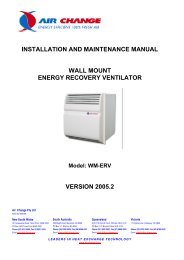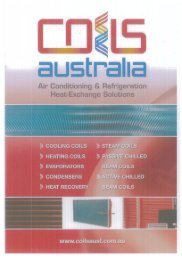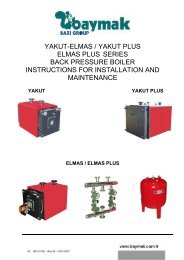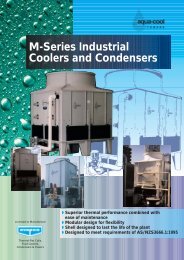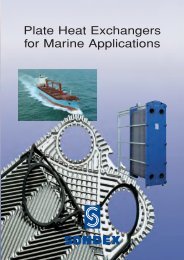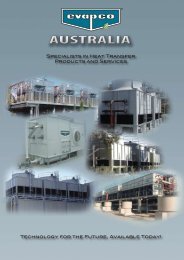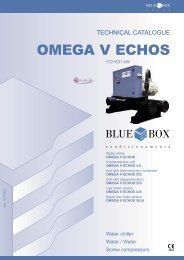E9 to E28 NKR Service Manual.pdf - Industrial Air
E9 to E28 NKR Service Manual.pdf - Industrial Air
E9 to E28 NKR Service Manual.pdf - Industrial Air
You also want an ePaper? Increase the reach of your titles
YUMPU automatically turns print PDFs into web optimized ePapers that Google loves.
13.13.2.2 Infrared Sensor Abnormality<br />
Abnormality detection:<br />
o Connec<strong>to</strong>r disconnection / Wire cut abnormality<br />
Sensor judge Hi level continuously for 25 seconds<br />
o Circuit abnormality<br />
70 seconds after power ON, if infrared sensor judge Lo level continuously for 25 seconds<br />
Error Code judgment<br />
o When abnormality happened, internal counter increase by 1 time.<br />
o Infrared sensor power OFF, retry after 5 seconds.<br />
o When the infrared sensor maintains normal condition for 120 seconds, the counter reset or AC reset.<br />
o When abnormality counter reached 4 times, H59 occurred – No TIMER indica<strong>to</strong>r blinking.<br />
When error code happened, the unit is able <strong>to</strong> operate without AUTO COMF / ECO NAVI.<br />
13.13.2.3 Infrared Sensor Check Mode<br />
To enable Infrared sensor abnormality check mode:<br />
During ECO NAVI is ON, when CHECK signal received, if either sensors has abnormality, the 4 times<br />
abnormality counter is ignored, ECO NAVI Indica<strong>to</strong>r will blink immediately and error code is memorized.<br />
The unit could operate without ECO NAVI or AUTO COMF.<br />
The ECO NAVI indica<strong>to</strong>r blinking could be cancelled by pressing ECO NAVI but<strong>to</strong>n again.<br />
If the Infrared sensor has no abnormality, the CHECK process will end and continue with normal operation.<br />
93