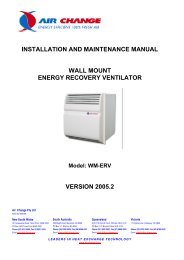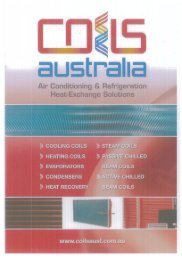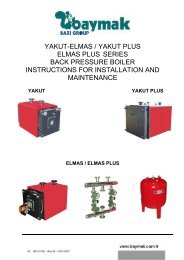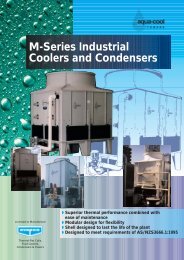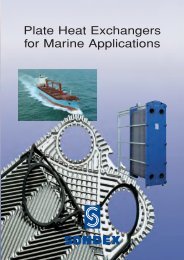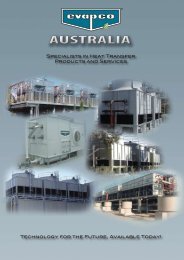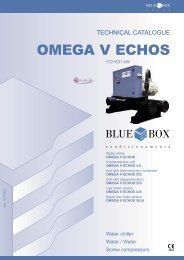- Page 1 and 2:
Order No: PAPAMY1207090CE Indoor Un
- Page 3 and 4:
1. Safety Precautions Read the fol
- Page 5 and 6:
2. Specification Cooling Heating Mo
- Page 7 and 8:
Drain Hose Indoor Heat Exchanger Ou
- Page 9 and 10:
Indoor Fan Outdoor Fan Speed Type C
- Page 11 and 12:
Cooling Heating Model Indoor CS-E12
- Page 13 and 14:
Drain Hose Indoor Heat Exchanger Ou
- Page 15 and 16:
Indoor Fan Outdoor Fan Speed Indoor
- Page 17 and 18:
Cooling Heating Model Indoor CS-E18
- Page 19 and 20:
Drain Hose Indoor Heat Exchanger Ou
- Page 21 and 22:
Indoor Fan Outdoor Fan Speed Indoor
- Page 23 and 24:
Cooling Heating Model Indoor CS-E24
- Page 25 and 26:
Drain Hose Indoor Heat Exchanger Ou
- Page 27 and 28:
Indoor Fan Outdoor Fan Speed Type C
- Page 29 and 30:
3. Features Inverter Technology o
- Page 31 and 32:
5. Dimensions 5.1 Indoor Unit 5.1.1
- Page 33 and 34:
5.2 Outdoor Unit 5.2.1 CU-E7NKR CU-
- Page 35 and 36:
6. Refrigeration Cycle Diagram 6.1
- Page 37 and 38:
6.3 CU-E15NKR CU-E18NKR 37
- Page 39 and 40:
6.5 CU-E24NKR CU-E28NKR 39
- Page 41 and 42:
7.2 CU-E15NKR CU-E18NKR CU-E21NKR 4
- Page 43 and 44:
7.4 CU-E28NKR 43
- Page 45 and 46:
8.2 Outdoor Unit 8.2.1 CU-E7NKR CU-
- Page 47 and 48:
8.2.3 CU-E21NKR 47
- Page 49 and 50:
8.2.5 CU-E28NKR 49
- Page 51 and 52:
9.2 Outdoor Unit 9.2.1 CU-E7NKR CU-
- Page 53 and 54: 9.2.3 CU-E21NKR 53
- Page 55 and 56: 9.2.5 CU-E28NKR 55
- Page 57 and 58: 10.1.3 Receiver Printed Circuit Boa
- Page 59 and 60: 10.2 Outdoor Unit 10.2.1 CU-E7NKR C
- Page 61 and 62: 10.2.3 CU-E21NKR CU-E24NKR 61
- Page 63 and 64: 10.2.5 Noise Filter Printed Board (
- Page 65 and 66: 11.2 Indoor Unit 11.2.1 How to Fix
- Page 67 and 68: 11.2.4 Connect the Cable to the Ind
- Page 69 and 70: 11.3 Outdoor Unit 11.3.1 Install th
- Page 71 and 72: 6 Secure the power supply cord and
- Page 73 and 74: 12.2 Indoor Unit 12.2.1 How to Fix
- Page 75 and 76: 12.2.4 Connect the Cable to the Ind
- Page 77 and 78: 12.3 Outdoor Unit 12.3.1 Install th
- Page 79 and 80: 4 Connecting cable between outdoor
- Page 81 and 82: 13.1.5 Automatic Operation This mo
- Page 83 and 84: 13.4 Airflow Direction There are t
- Page 85 and 86: Control contents o Fan speed manual
- Page 87 and 88: Remote Control Receiving Sound o No
- Page 89 and 90: ECO NAVI stop conditions: o When EC
- Page 91 and 92: 13.13.1.7 Setting Position Judgment
- Page 93 and 94: 13.13.2.2 Infrared Sensor Abnormali
- Page 95 and 96: 13.13.3.3 Judge Ambient Condition
- Page 97 and 98: 14. Protection Control 14.1 Protect
- Page 99 and 100: 14.1.7 Low Frequency Protection Con
- Page 101 and 102: 14.3.4 Low Temperature Compressor O
- Page 103: 4 REMOTE CONTROL RECEIVING SOUND OF
- Page 107 and 108: 16.2 Breakdown Self Diagnosis Funct
- Page 109 and 110: 109
- Page 111 and 112: 16.4.2 H12 (Indoor/Outdoor Capacity
- Page 113 and 114: 16.4.4 H15 (Compressor Temperature
- Page 115 and 116: 16.4.6 H19 (Indoor Fan Motor - DC M
- Page 117 and 118: 16.4.8 H25 (e-ion Air Purifying Sys
- Page 119 and 120: 16.4.10 H28 (Outdoor Pipe Temperatu
- Page 121 and 122: 16.4.12 H32 (Outdoor Heat Exchanger
- Page 123 and 124: 16.4.14 H34 (Outdoor Heat Sink Temp
- Page 125 and 126: 16.4.16 H37 (Outdoor Liquid Pipe Te
- Page 127 and 128: 16.4.18 H98 (Indoor High Pressure P
- Page 129 and 130: 16.4.20 F11 (4-way valve Abnormalit
- Page 131 and 132: 16.4.22 F90 (Power Factor Correctio
- Page 133 and 134: 16.4.24 F93 (Compressor Rotation Fa
- Page 135 and 136: 16.4.26 F96 (IPM Overheating) Malfu
- Page 137 and 138: 16.4.28 F98 (Input Over Current Det
- Page 139 and 140: 17. Disassembly and Assembly Instru
- Page 141 and 142: 17.1.1.4 To remove control board 17
- Page 143 and 144: 17.2 CS-E18NK CS-E21NK CS-E24NK CS-
- Page 145 and 146: 17.2.1.4 To remove discharge grille
- Page 147 and 148: 17.3 Outdoor Electronic Controller
- Page 149 and 150: 17.3.3 CU-E24NKR 1 Remove the 4 scr
- Page 151 and 152: Piping Length Characteristic [Condi
- Page 153 and 154: Piping Length Characteristic [Condi
- Page 155 and 156:
Piping Length Characteristic [Condi
- Page 157 and 158:
Piping Length Characteristic [Condi
- Page 159 and 160:
Piping Length Characteristic [Condi
- Page 161 and 162:
Piping Length Characteristic [Condi
- Page 163 and 164:
Piping Length Characteristic [Condi
- Page 165 and 166:
Piping Length Characteristic [Condi
- Page 167 and 168:
Piping Length Characteristic [Condi
- Page 169 and 170:
Piping Length Characteristic [Condi
- Page 171 and 172:
Piping Length Characteristic [Condi
- Page 173 and 174:
Piping Length Characteristic [Condi
- Page 175 and 176:
Piping Length Characteristic [Condi
- Page 177 and 178:
Piping Length Characteristic [Condi
- Page 179 and 180:
Piping Length Characteristic [Condi
- Page 181 and 182:
Piping Length Characteristic [Condi
- Page 183 and 184:
CU-E12NKR INDOOR OUTDOOR TEMPERATUR
- Page 185 and 186:
CU-E24NKR INDOOR OUTDOOR TEMPERATUR
- Page 187 and 188:
REF NO. PART NAME & DESCRIPTION QTY
- Page 189 and 190:
REF NO. PART NAME & DESCRIPTION QTY
- Page 191 and 192:
REF. NO. DESCRIPTION & NAME QTY. CU
- Page 193 and 194:
REF. NO. DESCRIPTION & NAME QTY. CU
- Page 195 and 196:
19.2.3 CU-E21NKR Note The above exp
- Page 197 and 198:
68 SHOCK ABSORBER (LEFT) 1 CWG71288
- Page 199 and 200:
REF. NO. DESCRIPTION & NAME QTY. CU
- Page 201 and 202:
19.2.5 CU-E28NKR 201
- Page 203 and 204:
Note The above exploded view is for
- Page 205:
70 SHOCK ABSORBER (LEFT) 1 CWG71285