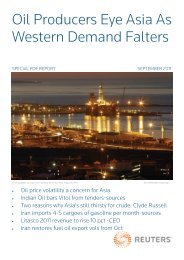User Guide Reuters Pictures - Customer Zone - Reuters
User Guide Reuters Pictures - Customer Zone - Reuters
User Guide Reuters Pictures - Customer Zone - Reuters
You also want an ePaper? Increase the reach of your titles
YUMPU automatically turns print PDFs into web optimized ePapers that Google loves.
2. Click the image of the Lightbox you wish to load.<br />
3. This will load all images into the Results page. You may now remove<br />
images from the Lightbox by clicking the Remove from lightbox<br />
(lightbox name) link.<br />
Task – managing your Lightboxes<br />
1. Click Lightbox from the grey options bar at the top of the page. You will<br />
see all Lightboxes you have created in a list.<br />
2. Click the menu next to the Lightbox you wish to manage.<br />
3. Click the Manage option from the menu.<br />
4. At the Manage Lightbox screen, you will automatically be in edit mode.<br />
You may change the Lightbox name, caption information, and the