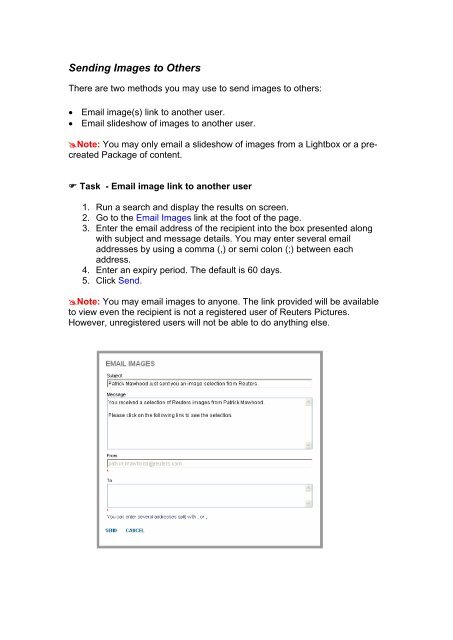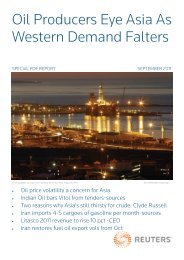User Guide Reuters Pictures - Customer Zone - Reuters
User Guide Reuters Pictures - Customer Zone - Reuters
User Guide Reuters Pictures - Customer Zone - Reuters
You also want an ePaper? Increase the reach of your titles
YUMPU automatically turns print PDFs into web optimized ePapers that Google loves.
Sending Images to Others<br />
There are two methods you may use to send images to others:<br />
Email image(s) link to another user.<br />
Email slideshow of images to another user.<br />
Note: You may only email a slideshow of images from a Lightbox or a precreated<br />
Package of content.<br />
Task - Email image link to another user<br />
1. Run a search and display the results on screen.<br />
2. Go to the Email Images link at the foot of the page.<br />
3. Enter the email address of the recipient into the box presented along<br />
with subject and message details. You may enter several email<br />
addresses by using a comma (,) or semi colon (;) between each<br />
address.<br />
4. Enter an expiry period. The default is 60 days.<br />
5. Click Send.<br />
Note: You may email images to anyone. The link provided will be available<br />
to view even the recipient is not a registered user of <strong>Reuters</strong> <strong>Pictures</strong>.<br />
However, unregistered users will not be able to do anything else.