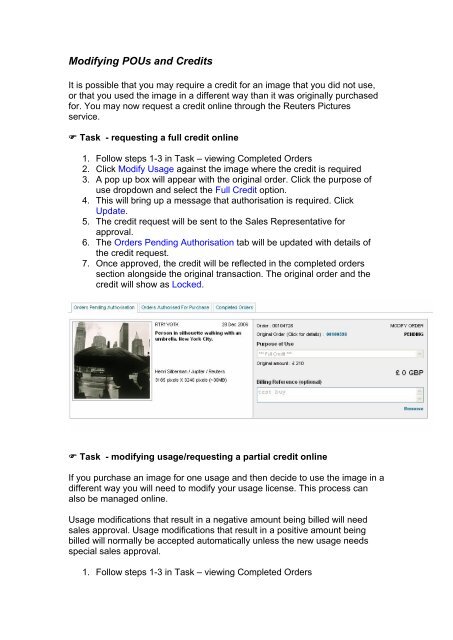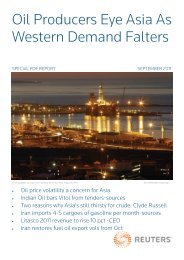User Guide Reuters Pictures - Customer Zone - Reuters
User Guide Reuters Pictures - Customer Zone - Reuters
User Guide Reuters Pictures - Customer Zone - Reuters
You also want an ePaper? Increase the reach of your titles
YUMPU automatically turns print PDFs into web optimized ePapers that Google loves.
Modifying POUs and Credits<br />
It is possible that you may require a credit for an image that you did not use,<br />
or that you used the image in a different way than it was originally purchased<br />
for. You may now request a credit online through the <strong>Reuters</strong> <strong>Pictures</strong><br />
service.<br />
Task - requesting a full credit online<br />
1. Follow steps 1-3 in Task – viewing Completed Orders<br />
2. Click Modify Usage against the image where the credit is required<br />
3. A pop up box will appear with the original order. Click the purpose of<br />
use dropdown and select the Full Credit option.<br />
4. This will bring up a message that authorisation is required. Click<br />
Update.<br />
5. The credit request will be sent to the Sales Representative for<br />
approval.<br />
6. The Orders Pending Authorisation tab will be updated with details of<br />
the credit request.<br />
7. Once approved, the credit will be reflected in the completed orders<br />
section alongside the original transaction. The original order and the<br />
credit will show as Locked.<br />
Task - modifying usage/requesting a partial credit online<br />
If you purchase an image for one usage and then decide to use the image in a<br />
different way you will need to modify your usage license. This process can<br />
also be managed online.<br />
Usage modifications that result in a negative amount being billed will need<br />
sales approval. Usage modifications that result in a positive amount being<br />
billed will normally be accepted automatically unless the new usage needs<br />
special sales approval.<br />
1. Follow steps 1-3 in Task – viewing Completed Orders