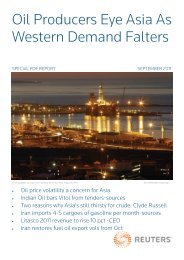User Guide Reuters Pictures - Customer Zone - Reuters
User Guide Reuters Pictures - Customer Zone - Reuters
User Guide Reuters Pictures - Customer Zone - Reuters
Create successful ePaper yourself
Turn your PDF publications into a flip-book with our unique Google optimized e-Paper software.
Results<br />
Your search terms will be displayed across the top of the results page, along<br />
with the number of results that have been found and some options to help you<br />
navigate through them.<br />
By default RP will run the search against the collection you last viewed and<br />
activate the appropriate Results Tab. In the example shown below the last<br />
content viewed was <strong>Reuters</strong>. To view any content from Jupiter that matches<br />
the search terms simply click the Jupiter tab. Next time you run a search, the<br />
Jupiter tab will be displayed as default.<br />
You may also select the Packages tab to review any Packages that may have<br />
matched your search criteria. This may contain a mixture of content from both<br />
<strong>Reuters</strong> and Jupiter.<br />
Navigation<br />
To navigate through the search results click the Next link or select the<br />
required page number from the dropdown menu. You may also go directly to<br />
the last page of results. Once you have loaded the next page you may click<br />
Previous or First to move back to the beginning.<br />
The results are displayed in reverse chronological order by default. You can<br />
change this at any time for the current results. Click the dropdown box and<br />
select Oldest.<br />
The next time you login you will display in the default order again.<br />
Results on the Packages tab are displayed in the order specified by the<br />
editorial desk rather than a date order.<br />
Note: Jupiter Images are not news related so the date sort option does not<br />
apply.