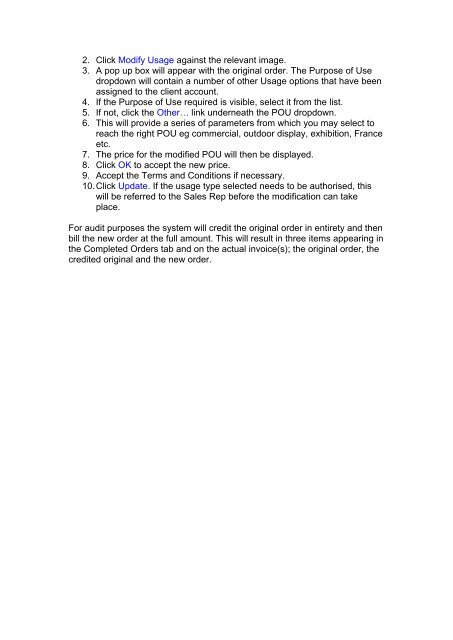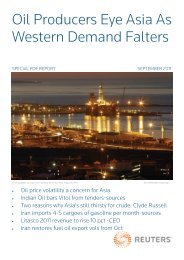User Guide Reuters Pictures - Customer Zone - Reuters
User Guide Reuters Pictures - Customer Zone - Reuters
User Guide Reuters Pictures - Customer Zone - Reuters
You also want an ePaper? Increase the reach of your titles
YUMPU automatically turns print PDFs into web optimized ePapers that Google loves.
2. Click Modify Usage against the relevant image.<br />
3. A pop up box will appear with the original order. The Purpose of Use<br />
dropdown will contain a number of other Usage options that have been<br />
assigned to the client account.<br />
4. If the Purpose of Use required is visible, select it from the list.<br />
5. If not, click the Other… link underneath the POU dropdown.<br />
6. This will provide a series of parameters from which you may select to<br />
reach the right POU eg commercial, outdoor display, exhibition, France<br />
etc.<br />
7. The price for the modified POU will then be displayed.<br />
8. Click OK to accept the new price.<br />
9. Accept the Terms and Conditions if necessary.<br />
10.Click Update. If the usage type selected needs to be authorised, this<br />
will be referred to the Sales Rep before the modification can take<br />
place.<br />
For audit purposes the system will credit the original order in entirety and then<br />
bill the new order at the full amount. This will result in three items appearing in<br />
the Completed Orders tab and on the actual invoice(s); the original order, the<br />
credited original and the new order.