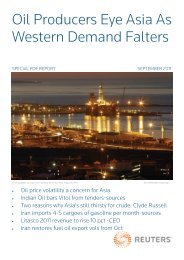User Guide Reuters Pictures - Customer Zone - Reuters
User Guide Reuters Pictures - Customer Zone - Reuters
User Guide Reuters Pictures - Customer Zone - Reuters
Create successful ePaper yourself
Turn your PDF publications into a flip-book with our unique Google optimized e-Paper software.
Home Page and Packages<br />
The Home Page and Packages Pages provide a dynamic showcase that can<br />
be updated when required to promote the latest news images, packages or<br />
features.<br />
Home Page<br />
The Home Page is the first page that opens when you come to the site. The<br />
packages contained within the Home Page may be browsed even if you are<br />
not a registered client.<br />
Generally the Home Page is used to promote one current package in each of<br />
a variety of categories.<br />
Click on any of the pictures to load the underlying package. The images will<br />
be displayed on the Results page.<br />
Alternatively, you may click one of the links in the list at the bottom right side<br />
of the screen to view other packages.<br />
Packages Page<br />
The Packages page can be accessed from the second menu and provides<br />
access to a selection of the best packages from each category, regardless of<br />
the date. You may browse the full selection at your leisure.<br />
Click on any of the images, or one of the sub topic links beneath them, to view<br />
the contents of the package and to browse through our package collections.