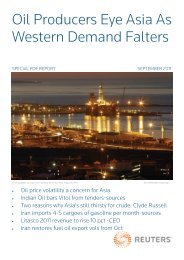User Guide Reuters Pictures - Customer Zone - Reuters
User Guide Reuters Pictures - Customer Zone - Reuters
User Guide Reuters Pictures - Customer Zone - Reuters
Create successful ePaper yourself
Turn your PDF publications into a flip-book with our unique Google optimized e-Paper software.
Support and Frequently Asked Questions<br />
<strong>Reuters</strong> Support<br />
There are three regional support centres in London, St Louis and Sydney<br />
providing 24x7 assistance in multiple languages.<br />
They are available on:<br />
+ 800 7388 3770 or + 44 207 542 4949<br />
They can also be contacted online through the <strong>Customer</strong> <strong>Zone</strong> at<br />
https://customers.reuters.com/crmcontactus/support.asp<br />
Access<br />
Q. What is the URL for <strong>Reuters</strong> <strong>Pictures</strong>?<br />
A. The URL is http://www.pictures.reuters.com<br />
Passwords<br />
Q. I have forgotten my login details. How can I get my password reset?<br />
A. You can click the Forgotten Password? link on the login page to receive an<br />
automated email with your password details. You will need to fill in some<br />
security information first. After receiving the automated email, you must<br />
change the password the next time you login.<br />
Q. I can’t remember my security information. What can I do?<br />
A. Call or email the helpdesk, who will check your account and reset the<br />
password. Remember to reset your security information next time you login so<br />
you can automate this process next time.<br />
Go to Preferences, select My Registration Information and change the<br />
Favourite Name and Favourite City entries before clicking Save.