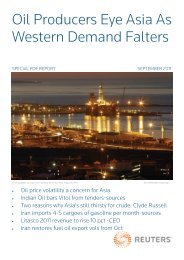User Guide Reuters Pictures - Customer Zone - Reuters
User Guide Reuters Pictures - Customer Zone - Reuters
User Guide Reuters Pictures - Customer Zone - Reuters
Create successful ePaper yourself
Turn your PDF publications into a flip-book with our unique Google optimized e-Paper software.
Task - Email slideshow to another user<br />
1. Run a search and save the images to a Lightbox.<br />
2. Click Lightbox from the second menu.<br />
3. Click the Lightbox required to load it on screen.<br />
4. The images will be loaded into the Search Results page.<br />
5. Click Email Images link from the bottom of the page.<br />
6. Enter the email address of the recipient into the box presented along<br />
with subject and message details. You may enter several email<br />
addresses by using a comma (,) or semi colon (;) between each<br />
address.<br />
7. Enter an expiry period. The default is 60 days.<br />
8. Click the option to Send as Slideshow.<br />
9. You will then be given a choice of slideshow templates to use. Select<br />
the one required from the list provided.<br />
10.You may Preview the template before you send it. If you use this option<br />
the preview will open in another browser window. When you have<br />
finished shut it down and return to the previous window.<br />
11.Click the checkbox if you want to send the slideshow with a header.<br />
12.Click Send.