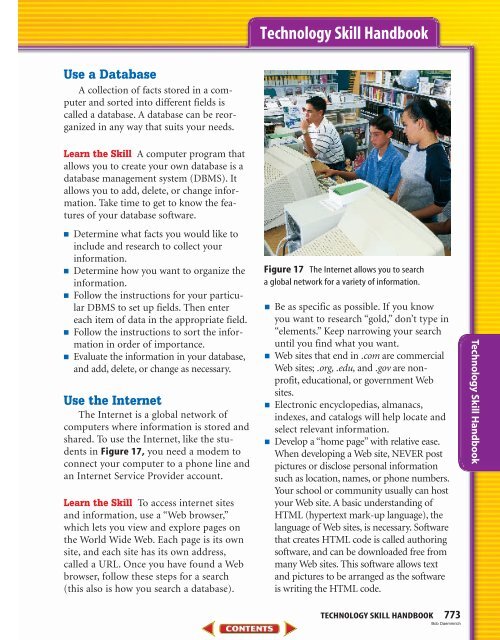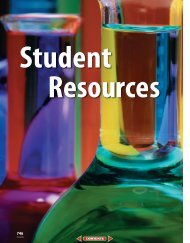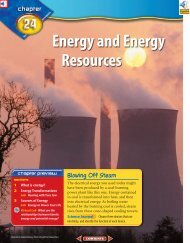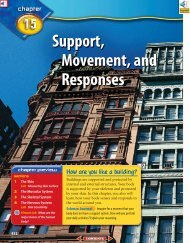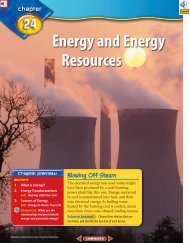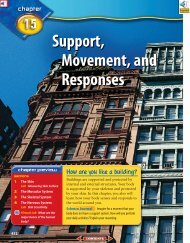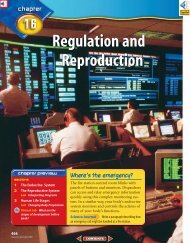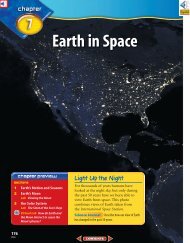Student Resources—746
Student Resources—746
Student Resources—746
Create successful ePaper yourself
Turn your PDF publications into a flip-book with our unique Google optimized e-Paper software.
Use a Database<br />
A collection of facts stored in a computer<br />
and sorted into different fields is<br />
called a database. A database can be reorganized<br />
in any way that suits your needs.<br />
Learn the Skill A computer program that<br />
allows you to create your own database is a<br />
database management system (DBMS). It<br />
allows you to add, delete, or change information.<br />
Take time to get to know the features<br />
of your database software.<br />
■ Determine what facts you would like to<br />
include and research to collect your<br />
information.<br />
■ Determine how you want to organize the<br />
information.<br />
■ Follow the instructions for your particular<br />
DBMS to set up fields. Then enter<br />
each item of data in the appropriate field.<br />
■ Follow the instructions to sort the information<br />
in order of importance.<br />
■ Evaluate the information in your database,<br />
and add, delete, or change as necessary.<br />
Use the Internet<br />
The Internet is a global network of<br />
computers where information is stored and<br />
shared. To use the Internet, like the students<br />
in Figure 17, you need a modem to<br />
connect your computer to a phone line and<br />
an Internet Service Provider account.<br />
Learn the Skill To access internet sites<br />
and information, use a “Web browser,”<br />
which lets you view and explore pages on<br />
the World Wide Web. Each page is its own<br />
site, and each site has its own address,<br />
called a URL. Once you have found a Web<br />
browser, follow these steps for a search<br />
(this also is how you search a database).<br />
Technology Skill Handbook<br />
Figure 17 The Internet allows you to search<br />
a global network for a variety of information.<br />
■ Be as specific as possible. If you know<br />
you want to research “gold,” don’t type in<br />
“elements.” Keep narrowing your search<br />
until you find what you want.<br />
■ Web sites that end in .com are commercial<br />
Web sites; .org, .edu, and .gov are nonprofit,<br />
educational, or government Web<br />
sites.<br />
■ Electronic encyclopedias, almanacs,<br />
indexes, and catalogs will help locate and<br />
select relevant information.<br />
■ Develop a “home page” with relative ease.<br />
When developing a Web site, NEVER post<br />
pictures or disclose personal information<br />
such as location, names, or phone numbers.<br />
Your school or community usually can host<br />
your Web site. A basic understanding of<br />
HTML (hypertext mark-up language), the<br />
language of Web sites, is necessary. Software<br />
that creates HTML code is called authoring<br />
software, and can be downloaded free from<br />
many Web sites. This software allows text<br />
and pictures to be arranged as the software<br />
is writing the HTML code.<br />
TECHNOLOGY SKILL HANDBOOK 773<br />
Bob Daemmrich<br />
Technology Skill Handbook