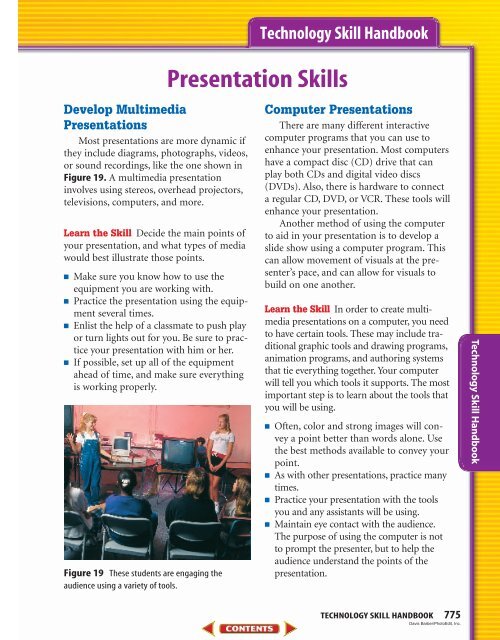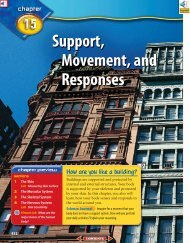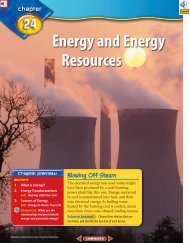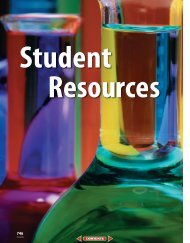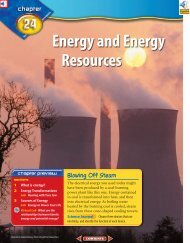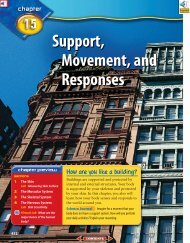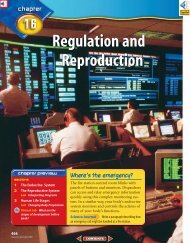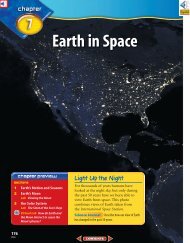Student Resources—746
Student Resources—746
Student Resources—746
Create successful ePaper yourself
Turn your PDF publications into a flip-book with our unique Google optimized e-Paper software.
Develop Multimedia<br />
Presentations<br />
Most presentations are more dynamic if<br />
they include diagrams, photographs, videos,<br />
or sound recordings, like the one shown in<br />
Figure 19. A multimedia presentation<br />
involves using stereos, overhead projectors,<br />
televisions, computers, and more.<br />
Learn the Skill Decide the main points of<br />
your presentation, and what types of media<br />
would best illustrate those points.<br />
■ Make sure you know how to use the<br />
equipment you are working with.<br />
■ Practice the presentation using the equipment<br />
several times.<br />
■ Enlist the help of a classmate to push play<br />
or turn lights out for you. Be sure to practice<br />
your presentation with him or her.<br />
■ If possible, set up all of the equipment<br />
ahead of time, and make sure everything<br />
is working properly.<br />
Figure 19 These students are engaging the<br />
audience using a variety of tools.<br />
Technology Skill Handbook<br />
Presentation Skills<br />
Computer Presentations<br />
There are many different interactive<br />
computer programs that you can use to<br />
enhance your presentation. Most computers<br />
have a compact disc (CD) drive that can<br />
play both CDs and digital video discs<br />
(DVDs). Also, there is hardware to connect<br />
a regular CD, DVD, or VCR. These tools will<br />
enhance your presentation.<br />
Another method of using the computer<br />
to aid in your presentation is to develop a<br />
slide show using a computer program. This<br />
can allow movement of visuals at the presenter’s<br />
pace, and can allow for visuals to<br />
build on one another.<br />
Learn the Skill In order to create multimedia<br />
presentations on a computer, you need<br />
to have certain tools. These may include traditional<br />
graphic tools and drawing programs,<br />
animation programs, and authoring systems<br />
that tie everything together. Your computer<br />
will tell you which tools it supports. The most<br />
important step is to learn about the tools that<br />
you will be using.<br />
■ Often, color and strong images will convey<br />
a point better than words alone. Use<br />
the best methods available to convey your<br />
point.<br />
■ As with other presentations, practice many<br />
times.<br />
■ Practice your presentation with the tools<br />
you and any assistants will be using.<br />
■ Maintain eye contact with the audience.<br />
The purpose of using the computer is not<br />
to prompt the presenter, but to help the<br />
audience understand the points of the<br />
presentation.<br />
TECHNOLOGY SKILL HANDBOOK 775<br />
Davis Barber/PhotoEdit, Inc.<br />
Technology Skill Handbook