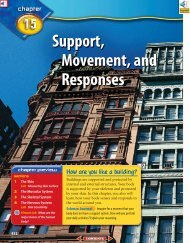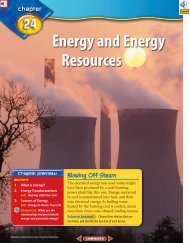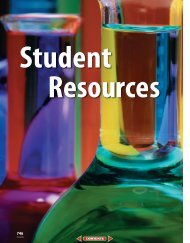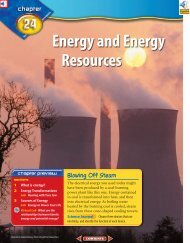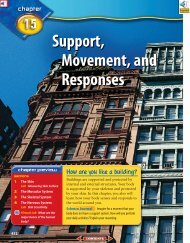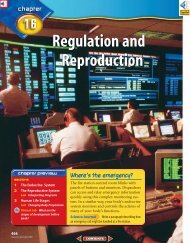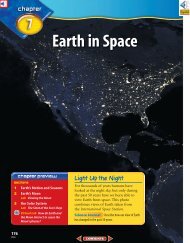Student Resources—746
Student Resources—746
Student Resources—746
Create successful ePaper yourself
Turn your PDF publications into a flip-book with our unique Google optimized e-Paper software.
Technology Skill Handbook<br />
Technology Skill Handbook<br />
Use a Spreadsheet<br />
A spreadsheet, shown in Figure 18, can<br />
perform mathematical functions with any<br />
data arranged in columns and rows. By entering<br />
a simple equation into a cell, the program<br />
can perform operations in specific cells, rows,<br />
or columns.<br />
Learn the Skill Each column (vertical) is<br />
assigned a letter, and each row (horizontal) is<br />
assigned a number. Each point where a row<br />
and column intersect is called a cell, and is<br />
labeled according to where it is located—<br />
Column A, Row 1 (A1).<br />
■ Decide how to organize the data, and<br />
enter it in the correct row or column.<br />
■ Spreadsheets can use standard formulas<br />
or formulas can be customized to calculate<br />
cells.<br />
■ To make a change, click on a cell to make<br />
it activate, and enter the edited data or<br />
formula.<br />
■ Spreadsheets also can display your results<br />
in graphs. Choose the style of graph that<br />
best represents the data.<br />
Figure 18 A spreadsheet allows you to perform<br />
mathematical operations on your data.<br />
774 STUDENT RESOURCES<br />
Use Graphics Software<br />
Adding pictures, called graphics, to your<br />
documents is one way to make your documents<br />
more meaningful and exciting. This<br />
software adds, edits, and even constructs<br />
graphics. There is a variety of graphics software<br />
programs. The tools used for drawing<br />
can be a mouse, keyboard, or other specialized<br />
devices. Some graphics programs are<br />
simple. Others are complicated, called<br />
computer-aided design (CAD) software.<br />
Learn the Skill It is important to have an<br />
understanding of the graphics software<br />
being used before starting. The better the<br />
software is understood, the better the<br />
results. The graphics can be placed in a<br />
word-processing document.<br />
■ Clip art can be found on a variety of<br />
internet sites, and on CDs. These images<br />
can be copied and pasted into your document.<br />
■ When beginning, try editing existing drawings,<br />
then work up to creating drawings.<br />
■ The images are made of tiny rectangles<br />
of color called pixels. Each pixel can be<br />
altered.<br />
■ Digital photography is another way to<br />
add images. The photographs in the<br />
memory of a digital camera can be downloaded<br />
into a computer, then edited and<br />
added to the document.<br />
■ Graphics software also can allow animation.<br />
The software allows drawings to<br />
have the appearance of movement by<br />
connecting basic drawings automatically.<br />
This is called in-betweening, or tweening.<br />
■ Remember to save often.