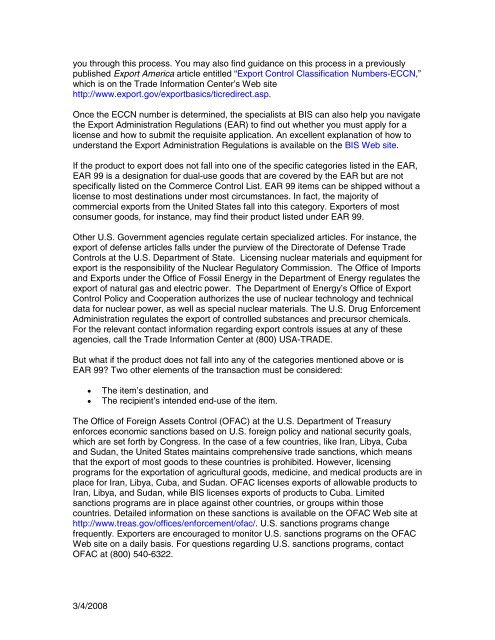You also want an ePaper? Increase the reach of your titles
YUMPU automatically turns print PDFs into web optimized ePapers that Google loves.
you through this process. You may also find guidance on this process in a previously<br />
published Export America article entitled “Export Control Classification Numbers-ECCN,”<br />
which is on the Trade <strong>In</strong>formation Center’s Web site<br />
http://www.export.gov/exportbasics/ticredirect.asp.<br />
Once the ECCN number is determined, the specialists at BIS can also help you navigate<br />
the Export Administration Regulations (EAR) to find out whether you must apply for a<br />
license and how to submit the requisite application. An excellent explanation of how to<br />
understand the Export Administration Regulations is available on the BIS Web site.<br />
If the product to export does not fall into one of the specific categories listed in the EAR,<br />
EAR 99 is a designation for dual-use goods that are covered by the EAR but are not<br />
specifically listed on the Commerce Control List. EAR 99 items can be shipped without a<br />
license to most destinations under most circumstances. <strong>In</strong> fact, the majority of<br />
commercial exports from the United States fall into this category. Exporters of most<br />
consumer goods, for instance, may find their product listed under EAR 99.<br />
Other U.S. Government agencies regulate certain specialized articles. For instance, the<br />
export of defense articles falls under the purview of the Directorate of Defense Trade<br />
Controls at the U.S. Department of State. Licensing nuclear materials and equipment for<br />
export is the responsibility of the Nuclear Regulatory Commission. The Office of Imports<br />
and Exports under the Office of Fossil Energy in the Department of Energy regulates the<br />
export of natural gas and electric power. The Department of Energy’s Office of Export<br />
Control Policy and Cooperation authorizes the use of nuclear technology and technical<br />
data for nuclear power, as well as special nuclear materials. The U.S. Drug Enforcement<br />
Administration regulates the export of controlled substances and precursor chemicals.<br />
For the relevant contact information regarding export controls issues at any of these<br />
agencies, call the Trade <strong>In</strong>formation Center at (800) USA-TRADE.<br />
But what if the product does not fall into any of the categories mentioned above or is<br />
EAR 99? Two other elements of the transaction must be considered:<br />
3/4/2008<br />
The item’s destination, and<br />
The recipient’s intended end-use of the item.<br />
The Office of Foreign Assets Control (OFAC) at the U.S. Department of Treasury<br />
enforces economic sanctions based on U.S. foreign policy and national security goals,<br />
which are set forth by Congress. <strong>In</strong> the case of a few countries, like Iran, Libya, Cuba<br />
and Sudan, the United States maintains comprehensive trade sanctions, which means<br />
that the export of most goods to these countries is prohibited. However, licensing<br />
programs for the exportation of agricultural goods, medicine, and medical products are in<br />
place for Iran, Libya, Cuba, and Sudan. OFAC licenses exports of allowable products to<br />
Iran, Libya, and Sudan, while BIS licenses exports of products to Cuba. Limited<br />
sanctions programs are in place against other countries, or groups within those<br />
countries. Detailed information on these sanctions is available on the OFAC Web site at<br />
http://www.treas.gov/offices/enforcement/ofac/. U.S. sanctions programs change<br />
frequently. Exporters are encouraged to monitor U.S. sanctions programs on the OFAC<br />
Web site on a daily basis. For questions regarding U.S. sanctions programs, contact<br />
OFAC at (800) 540-6322.