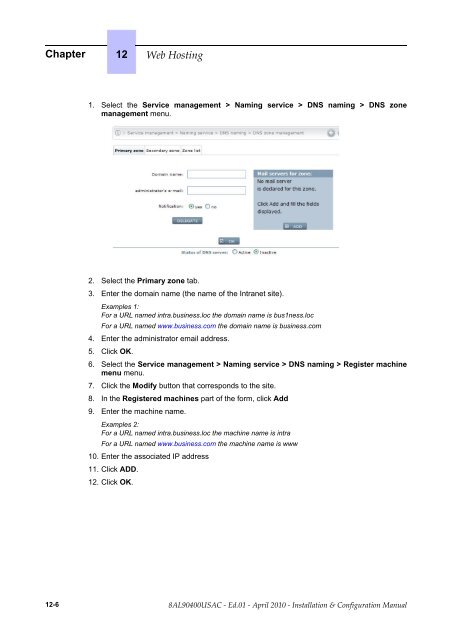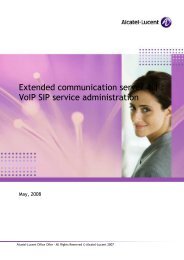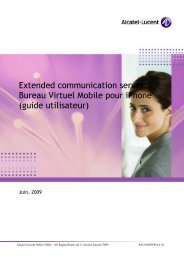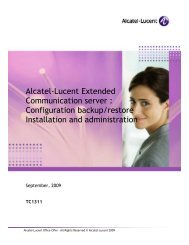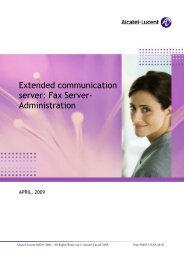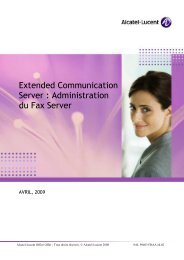- Page 1 and 2:
Extended Communication Server Insta
- Page 3 and 4:
Chapter 1 Overview Scope of this D
- Page 5 and 6:
General Points ....................
- Page 7 and 8:
Chapter 10 Instant Messaging Overv
- Page 9 and 10:
Configuration For Interoperability
- Page 11 and 12:
1 1.1 Scope of this Document The E
- Page 13 and 14:
Figure 1.2: Hardware Platforms The
- Page 15 and 16:
Figure 1.3: Graphical Administratio
- Page 17 and 18:
Recommended order Steps Objectives
- Page 19 and 20:
2 After reading this chapter, y
- Page 21 and 22:
Figure 2.3: Ethernet Port Locations
- Page 23 and 24:
3 After reading this chapter, y
- Page 25 and 26:
4 After reading this chapter, you
- Page 27 and 28:
4.3 Network Connections Figure 4.2:
- Page 29 and 30:
connections menu. This opens the co
- Page 31 and 32:
Figure 4.6: Bridge Connection of a
- Page 33 and 34:
6. Activate the interface by select
- Page 35 and 36:
Some large organizations use their
- Page 37 and 38:
5 After reading this chapter, y
- Page 39 and 40:
3. Two activation methods are avail
- Page 41 and 42:
6 After reading this chapter, you
- Page 43 and 44:
users of the group. 7. Click OK. Af
- Page 45 and 46:
- Exclusion of some accounts from t
- Page 47 and 48:
_ _ _ c h a n g e - b e g i n _ _ _
- Page 49 and 50:
_ _ _ c h a n g e - e n d _ _ _ _ _
- Page 51 and 52:
Replacement Characters Special Char
- Page 53 and 54:
7 This chapter introduces you to
- Page 55 and 56:
main flows. Use this menu to have a
- Page 57 and 58:
_ _ _ c h a n g e - b e g i n _ _ _
- Page 59 and 60:
individually. - Web filtering. Web
- Page 61 and 62:
5. If you want the list to be autom
- Page 63 and 64:
Figure 7.13: Example of Settings (M
- Page 65 and 66:
7.4.3 Using a Certificate Once the
- Page 67 and 68:
2. Select whether you wish the cert
- Page 69 and 70:
8 Read this chapter if your Ext
- Page 71 and 72:
_ _ _ c h a n g e - e n d _ _ _ 8.3
- Page 73 and 74:
9 After reading this chapter, you
- Page 75 and 76:
d. Click OK. Figure 9.2: Operating
- Page 77 and 78:
9.5.2 Anti-relay / Relay Authorisat
- Page 79 and 80:
Figure 9.6: Mail Filtering Services
- Page 81 and 82:
10 10.1 Overview The Instant Mess
- Page 83 and 84: _ _ _ c h a n g e - e n d _ _ _ Fig
- Page 85 and 86: _ _ _ c h a n g e - b e g i n _ _ _
- Page 87 and 88: _ _ _ c h a n g e - e n d _ _ _ Fig
- Page 89 and 90: _ _ _ c h a n g e - e n d _ _ _ Fig
- Page 91 and 92: 11 This document explains how to
- Page 93 and 94: _ _ _ c h a n g e - e n d _ _ _ Fig
- Page 95 and 96: _ _ _ c h a n g e - b e g i n _ _ _
- Page 97 and 98: EDN to the Extended Communication S
- Page 99 and 100: _ _ _ c h a n g e - b e g i n _ _ _
- Page 101 and 102: _ _ _ c h a n g e - b e g i n _ _ _
- Page 103 and 104: 2. Other numbers are sent to the pu
- Page 105 and 106: _ _ _ c h a n g e - b e g i n _ _ _
- Page 107 and 108: _ _ _ c h a n g e - e n d _ _ _ In
- Page 109 and 110: the Exchange® server This can be v
- Page 111 and 112: _ _ _ c h a n g e - e n d _ _ _ _ _
- Page 113 and 114: _ _ _ c h a n g e - e n d _ _ _ _ _
- Page 115 and 116: _ _ _ c h a n g e - e n d _ _ _ _ _
- Page 117 and 118: _ _ _ c h a n g e - e n d _ _ _ _ _
- Page 119 and 120: _ _ _ c h a n g e - e n d _ _ _ _ _
- Page 121 and 122: _ _ _ c h a n g e - e n d _ _ _ _ _
- Page 123 and 124: _ _ _ c h a n g e - e n d _ _ _ _ _
- Page 125 and 126: _ _ _ c h a n g e - e n d _ _ _ _ _
- Page 127 and 128: _ _ _ c h a n g e - b e g i n _ _ _
- Page 129 and 130: 12 After reading this chapter, yo
- Page 131 and 132: Figure 12.3: Webmaster Rights Tabbe
- Page 133: The Extended Communication Server s
- Page 137 and 138: 13 13.1 Introduction Extended
- Page 139 and 140: 3. In the VOIP - SIP Domain Name fi
- Page 141 and 142: 6. Under OmniPCX Office - VoIP SIP
- Page 143 and 144: the Identification key copied at th
- Page 145 and 146: 14 After reading this section, yo
- Page 147 and 148: _ _ _ c h a n g e - e n d _ _ _ Fig
- Page 149 and 150: 14.8 LOGS Web site End date Note En
- Page 151 and 152: 15 After reading this chapter yo
- Page 153 and 154: _ _ _ c h a n g e - b e g i n _ _ _
- Page 155 and 156: 15-5
- Page 157 and 158: 16 16.1 How to Quote Use the Actis
- Page 159 and 160: 17 17.1 Migration to R4.2 Be