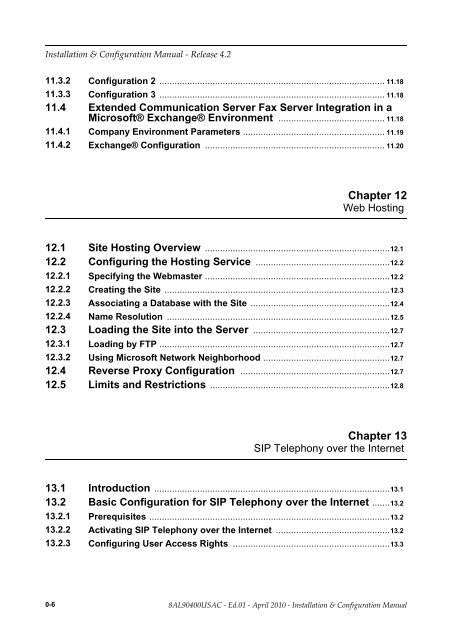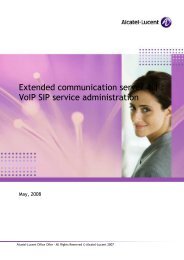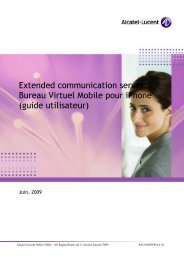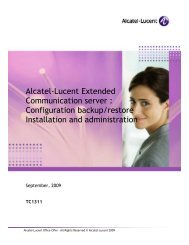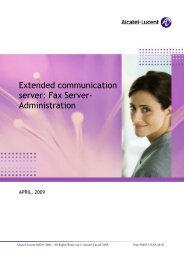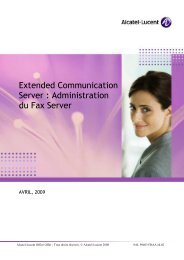Installation and configuration manual - Alcatel-Lucent Eye-box Support
Installation and configuration manual - Alcatel-Lucent Eye-box Support
Installation and configuration manual - Alcatel-Lucent Eye-box Support
Create successful ePaper yourself
Turn your PDF publications into a flip-book with our unique Google optimized e-Paper software.
Configuration 2 ......................................................................................... 11.18<br />
Configuration 3 ......................................................................................... 11.18<br />
Extended Communication Server Fax Server Integration in a<br />
Microsoft® Exchange® Environment .......................................... 11.18<br />
Company Environment Parameters ........................................................ 11.19<br />
Exchange® Configuration ....................................................................... 11.20<br />
Chapter 12<br />
Web Hosting<br />
Site Hosting Overview .........................................................................12.1<br />
Configuring the Hosting Service .....................................................12.2<br />
Specifying the Webmaster .........................................................................12.2<br />
Creating the Site .........................................................................................12.3<br />
Associating a Database with the Site .......................................................12.4<br />
Name Resolution ........................................................................................12.5<br />
Loading the Site into the Server ......................................................12.7<br />
Loading by FTP ...........................................................................................12.7<br />
Using Microsoft Network Neighborhood ..................................................12.7<br />
Reverse Proxy Configuration ...........................................................12.7<br />
Limits <strong>and</strong> Restrictions .......................................................................12.8<br />
Chapter 13<br />
SIP Telephony over the Internet<br />
Introduction .............................................................................................13.1<br />
Basic Configuration for SIP Telephony over the Internet .......13.2<br />
Prerequisites ...............................................................................................13.2<br />
Activating SIP Telephony over the Internet .............................................13.2<br />
Configuring User Access Rights ..............................................................13.3<br />
0-6