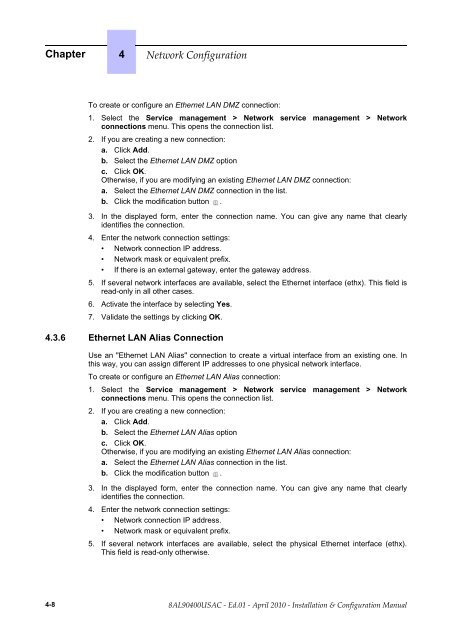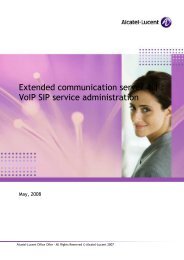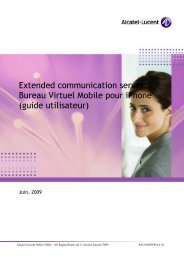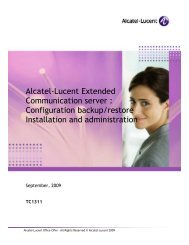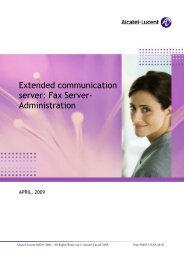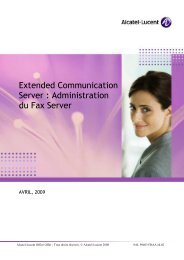Installation and configuration manual - Alcatel-Lucent Eye-box Support
Installation and configuration manual - Alcatel-Lucent Eye-box Support
Installation and configuration manual - Alcatel-Lucent Eye-box Support
Create successful ePaper yourself
Turn your PDF publications into a flip-book with our unique Google optimized e-Paper software.
Chapter 4 <br />
To create or configure an Ethernet LAN DMZ connection:<br />
1. Select the Service management > Network service management > Network<br />
connections menu. This opens the connection list.<br />
2. If you are creating a new connection:<br />
a. Click Add.<br />
b. Select the Ethernet LAN DMZ option<br />
c. Click OK.<br />
Otherwise, if you are modifying an existing Ethernet LAN DMZ connection:<br />
a. Select the Ethernet LAN DMZ connection in the list.<br />
b. Click the modification button .<br />
3. In the displayed form, enter the connection name. You can give any name that clearly<br />
identifies the connection.<br />
4. Enter the network connection settings:<br />
• Network connection IP address.<br />
• Network mask or equivalent prefix.<br />
• If there is an external gateway, enter the gateway address.<br />
5. If several network interfaces are available, select the Ethernet interface (ethx). This field is<br />
read-only in all other cases.<br />
6. Activate the interface by selecting Yes.<br />
7. Validate the settings by clicking OK.<br />
4.3.6 Ethernet LAN Alias Connection<br />
Use an "Ethernet LAN Alias" connection to create a virtual interface from an existing one. In<br />
this way, you can assign different IP addresses to one physical network interface.<br />
To create or configure an Ethernet LAN Alias connection:<br />
1. Select the Service management > Network service management > Network<br />
connections menu. This opens the connection list.<br />
2. If you are creating a new connection:<br />
a. Click Add.<br />
b. Select the Ethernet LAN Alias option<br />
c. Click OK.<br />
Otherwise, if you are modifying an existing Ethernet LAN Alias connection:<br />
a. Select the Ethernet LAN Alias connection in the list.<br />
b. Click the modification button .<br />
3. In the displayed form, enter the connection name. You can give any name that clearly<br />
identifies the connection.<br />
4. Enter the network connection settings:<br />
• Network connection IP address.<br />
• Network mask or equivalent prefix.<br />
5. If several network interfaces are available, select the physical Ethernet interface (ethx).<br />
This field is read-only otherwise.<br />
4-8