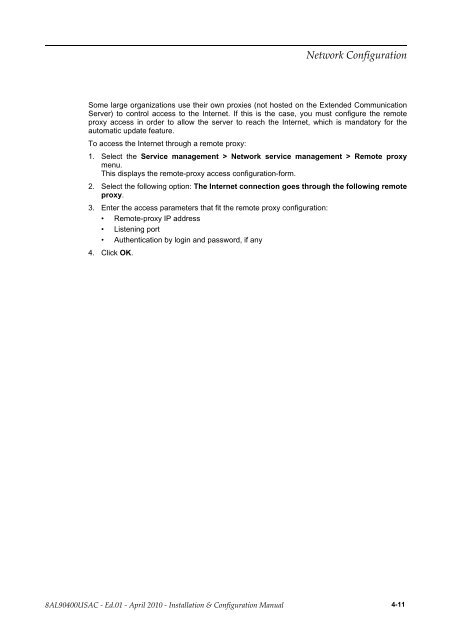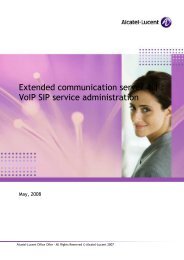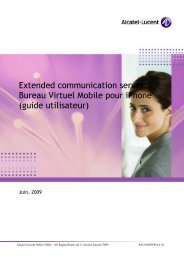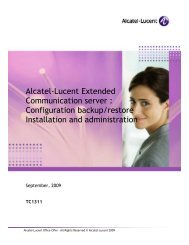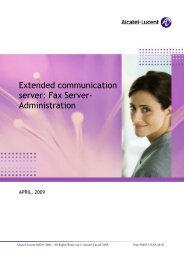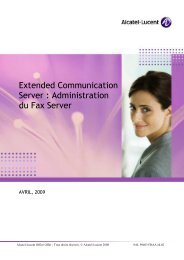Installation and configuration manual - Alcatel-Lucent Eye-box Support
Installation and configuration manual - Alcatel-Lucent Eye-box Support
Installation and configuration manual - Alcatel-Lucent Eye-box Support
You also want an ePaper? Increase the reach of your titles
YUMPU automatically turns print PDFs into web optimized ePapers that Google loves.
Some large organizations use their own proxies (not hosted on the Extended Communication<br />
Server) to control access to the Internet. If this is the case, you must configure the remote<br />
proxy access in order to allow the server to reach the Internet, which is m<strong>and</strong>atory for the<br />
automatic update feature.<br />
To access the Internet through a remote proxy:<br />
1. Select the Service management > Network service management > Remote proxy<br />
menu.<br />
This displays the remote-proxy access <strong>configuration</strong>-form.<br />
2. Select the following option: The Internet connection goes through the following remote<br />
proxy.<br />
3. Enter the access parameters that fit the remote proxy <strong>configuration</strong>:<br />
• Remote-proxy IP address<br />
• Listening port<br />
• Authentication by login <strong>and</strong> password, if any<br />
4. Click OK.<br />
<br />
4-11