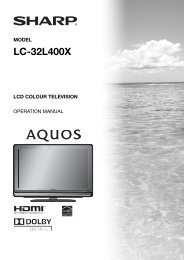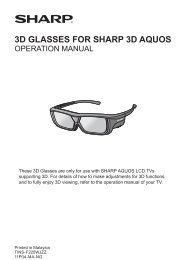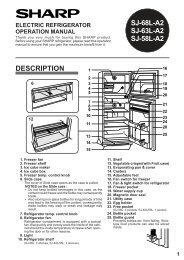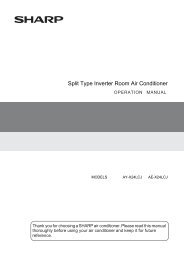- Page 1 and 2: LIQUID CRYSTAL DISPLAY CAMCORDER VL
- Page 3 and 4: Information for Australia/New Zeala
- Page 5 and 6: Useful Features Advanced Features C
- Page 7 and 8: Supplied Accessories Battery pack B
- Page 9 and 10: Dew Formation • What is “dew fo
- Page 11 and 12: Operation References Part Names For
- Page 13 and 14: Right view Window cleaning cover (p
- Page 15: Displayed for 5 seconds NO MEMORY C
- Page 19 and 20: Powering the Camcorder from an AC O
- Page 21 and 22: Inserting and Removing a Card You c
- Page 23 and 24: Installing the Battery to Remote Co
- Page 25 and 26: 8 Press m or l to select “30” (
- Page 27 and 28: Adjusting the Hand Strap 1 Open the
- Page 29 and 30: Closing the viewfinder Push in the
- Page 31 and 32: Tips on Recording Positions To crea
- Page 33 and 34: Easy Camera Recording on Tape in Fu
- Page 35 and 36: Power Standby Mode Available mode:
- Page 37 and 38: Remaining Battery Power Display Ava
- Page 39 and 40: Basic Operations Playback Tape Play
- Page 41 and 42: Watching Playback on a TV Available
- Page 43 and 44: Using the Menu Screens 4 Press l or
- Page 45 and 46: Backlight Compensation (BLC) Availa
- Page 47 and 48: Using the Built-in LED Video Light
- Page 49 and 50: Quick Return Available mode: Tape C
- Page 51 and 52: Digital Image Stabilization (DIS) A
- Page 53 and 54: Power Save Mode Available modes: Al
- Page 55 and 56: Self recording with reversed grip A
- Page 57 and 58: Selecting the 16-bit Audio Recordin
- Page 59 and 60: Useful Features Playback Using the
- Page 61 and 62: Selecting the Date and Time of Reco
- Page 63 and 64: Rotate Playback Available mode: Tap
- Page 65 and 66: Stretch Playback Available mode: Ta
- Page 67 and 68:
Returning to Auto Focus Available m
- Page 69 and 70:
Locking 1 Select “LOCK MODE” in
- Page 71 and 72:
Manual Gain Available modes: Tape C
- Page 73 and 74:
Tips on Using the Manual Shutter Sp
- Page 75 and 76:
Digital Picture Effects Available m
- Page 77 and 78:
Editing Available mode: Tape Playba
- Page 79 and 80:
To Record from an External Source 1
- Page 81 and 82:
To Record from Video Equipment 1 Se
- Page 83 and 84:
Selecting the Audio Playback Mode A
- Page 85 and 86:
Audio Dubbing 1 Play back the Mini
- Page 87 and 88:
Selecting the Picture Quality Avail
- Page 89 and 90:
Recording 1 Select the desired time
- Page 91 and 92:
Setting the File Numbering Method A
- Page 93 and 94:
Delete Protection Available mode: C
- Page 95 and 96:
Deleting All Stored Images You can
- Page 97 and 98:
To cancel the print order for an im
- Page 99 and 100:
Transferring Data on Card to Comput
- Page 101 and 102:
8 Insert a card that contains recor
- Page 103 and 104:
Transferring the data on Card to Co
- Page 105 and 106:
Slide Show Playback Available mode:
- Page 107 and 108:
Turning off the Confirmation Sound
- Page 109 and 110:
Useful Information Hints for Better
- Page 111 and 112:
SD\ Memory Card and MultiMediaCard\
- Page 113 and 114:
Extending battery pack life Even wh
- Page 115 and 116:
Troubleshooting Before calling for
- Page 117 and 118:
General Card mode Symptom Cannot de
- Page 119 and 120:
Specifications Camcorder Signal Sys
- Page 121 and 122:
Tape Playback mode AUDIO1 + 2 p. 73
- Page 123 and 124:
Card Playback mode 1 0 0 - 0 010 FU
- Page 125 and 126:
M Manual focus ....................
- Page 127:
SHARP CORPORATION Printed on 100% p


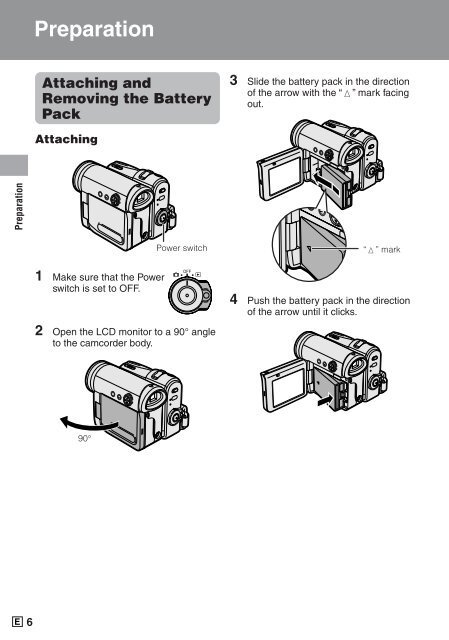
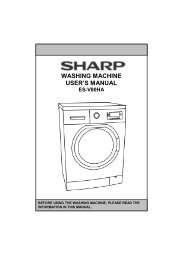

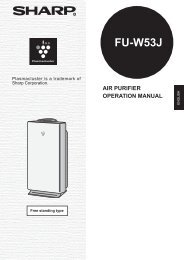
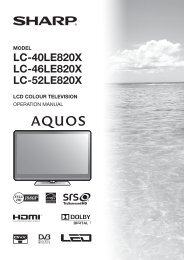


![R-291Z(ST) [Cover].indd - Sharp Australia Support](https://img.yumpu.com/19344699/1/184x260/r-291zst-coverindd-sharp-australia-support.jpg?quality=85)