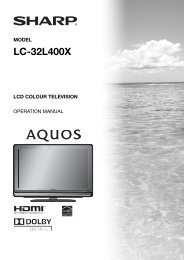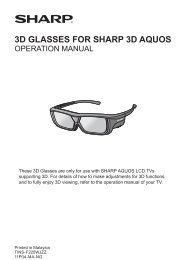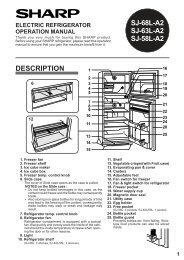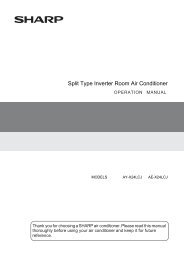VL-Z500E-T/S - Sharp Australia Support
VL-Z500E-T/S - Sharp Australia Support
VL-Z500E-T/S - Sharp Australia Support
You also want an ePaper? Increase the reach of your titles
YUMPU automatically turns print PDFs into web optimized ePapers that Google loves.
Useful Features<br />
Useful Features<br />
Camera Recording<br />
40<br />
Edit Search<br />
Available mode:<br />
Tape Camera<br />
The edit search function lets you search,<br />
without switching from Tape Camera mode<br />
to Tape Playback mode, for the point on the<br />
tape where you wish to start recording next.<br />
Operation button<br />
1 Set the camcorder to Tape Camera<br />
mode.<br />
2 In Recording<br />
Standby mode,<br />
press and hold<br />
down j (reverse<br />
edit search) or k<br />
(forward edit<br />
search) on the<br />
Operation button.<br />
3 When you find the point where you<br />
want to begin recording, release the<br />
button.<br />
Notes:<br />
• The sound is off during search.<br />
• Forward edit search is performed at the same<br />
speed as normal playback, and reverse edit<br />
search at 6.5 times the normal playback.<br />
• You may experience picture noise during<br />
reverse edit search.<br />
• When the camcorder remains in Recording<br />
Standby mode for more than 5 minutes and<br />
enters stop mode, edit search will not work.<br />
Still Recording on<br />
Tape<br />
Available mode:<br />
Tape Camera<br />
You can record continuous still images of<br />
subjects.<br />
1 Set the camcorder to Tape Camera<br />
mode.<br />
2 In Recording Standby<br />
mode, press the PHOTO<br />
button fully.<br />
• A still image of the<br />
subject is displayed.<br />
3 Press the Record Start/<br />
Stop button.<br />
• The still image of the<br />
subject will be recorded.<br />
• During still recording,<br />
“RECORDED ON TAPE”<br />
appears on the screen.<br />
To pause recording<br />
Press the Record Start/Stop button.<br />
To cancel the still image<br />
Press the PHOTO button fully.<br />
Notes:<br />
• Still Recording can also be used during<br />
recording by pressing the PHOTO button<br />
fully.<br />
• The picture quality in Still Recording function<br />
will be slightly lower than normal pictures.


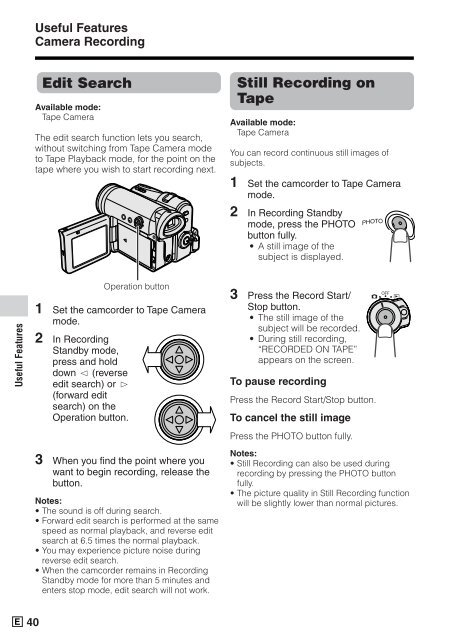
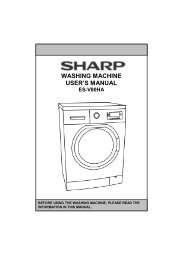

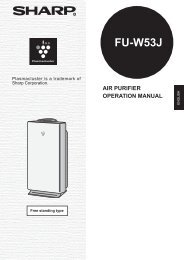
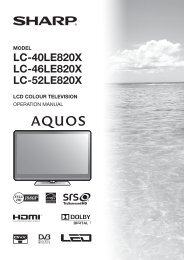


![R-291Z(ST) [Cover].indd - Sharp Australia Support](https://img.yumpu.com/19344699/1/184x260/r-291zst-coverindd-sharp-australia-support.jpg?quality=85)