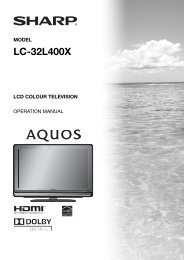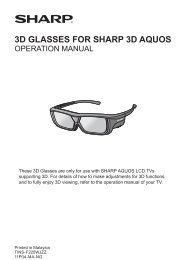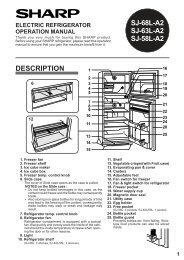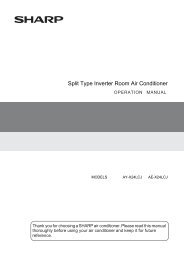VL-Z500E-T/S - Sharp Australia Support
VL-Z500E-T/S - Sharp Australia Support
VL-Z500E-T/S - Sharp Australia Support
Create successful ePaper yourself
Turn your PDF publications into a flip-book with our unique Google optimized e-Paper software.
vi<br />
Precautions<br />
• Before recording an important scene,<br />
please perform the recording test, then<br />
playback to check if the scene was recorded<br />
properly. If noise occurs, use a<br />
commercially available cleaning tape to<br />
clean the video heads (see page viii).<br />
• When the camcorder is not in use, remember<br />
to remove the cassette tape,<br />
turn off the power, and disconnect the<br />
camcorder from the power source.<br />
• Do not aim the lens at the sun.<br />
Do not allow direct sunlight to strike the<br />
camcorder lens, whether or not recording<br />
is in progress, as it may damage the CCD<br />
sensor. Be particularly careful when recording<br />
outside.<br />
• Avoid magnetic sources.<br />
Using the camcorder near<br />
strong fluorescent lights,<br />
motors, televisions, or<br />
other magnetic sources<br />
may adversely affect recorded<br />
images.<br />
• Using the camcorder near a broadcasting<br />
station or other powerful transmission<br />
source may cause buzzing or<br />
picture deterioration.<br />
• Avoid shocks and dropping.<br />
Do not drop or otherwise subject<br />
the camcorder to hard<br />
shocks or strong vibrations.<br />
Bumping or striking the unit<br />
during recording will generate<br />
noise in the recorded image.<br />
• Avoid placing the<br />
camcorder in close<br />
proximity to lighting<br />
equipment.<br />
The heat from incandescent<br />
lights<br />
may deform the<br />
camcorder, or<br />
cause it to malfunction.<br />
• Always respect prohibitions or restrictions<br />
on the use of electronic equipment<br />
on commercial flights or in other sensitive<br />
areas.<br />
• Be aware of the temperature and humidity.<br />
You can use your camcorder at 0°C to<br />
L40°C, and at 30% to 80% relative humidity.<br />
Do not store the unit in an<br />
unventilated car in the summer, in direct<br />
sunlight, or near<br />
strong heat<br />
sources; this can<br />
result in severe<br />
damage to the unit<br />
casing and circuitry.<br />
• Avoid situations where water, sand, dust<br />
or other foreign matter could get on or<br />
inside the camcorder, and do not use or<br />
leave your camcorder in areas with excessive<br />
smoke, steam or moisture.<br />
Such environments can cause malfunctions<br />
or cause mildew<br />
to form on the<br />
lenses. Be sure to<br />
keep the unit in a<br />
well-ventilated location.<br />
• Some small, portable tripods<br />
may be difficult to<br />
attach and may not be<br />
sturdy enough to support<br />
your camcorder. Be<br />
sure to use only a<br />
strong, stable tripod.<br />
• When using your camcorder in a cold<br />
environment, the LCD monitor screen often<br />
appears less bright immediately after<br />
the power is turned on. This is not a<br />
malfunction. To prevent the camcorder<br />
from becoming too cold, wrap it in a<br />
thick cloth (a blanket, etc.).


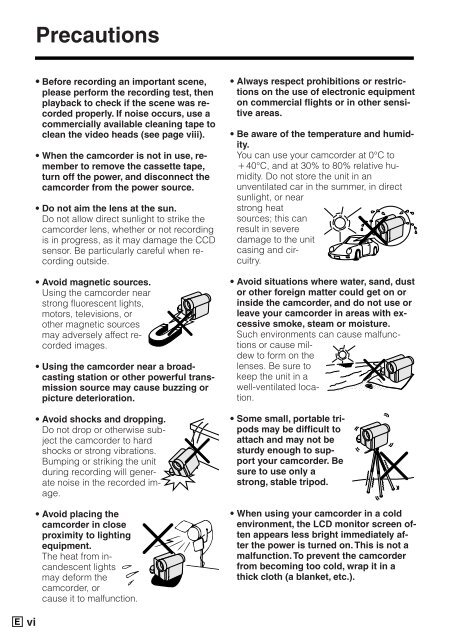
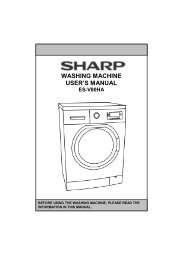

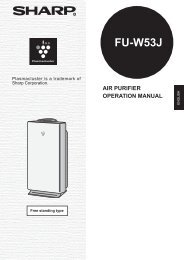
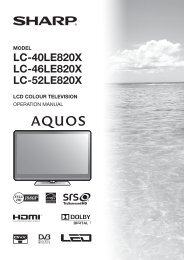


![R-291Z(ST) [Cover].indd - Sharp Australia Support](https://img.yumpu.com/19344699/1/184x260/r-291zst-coverindd-sharp-australia-support.jpg?quality=85)