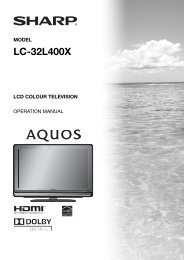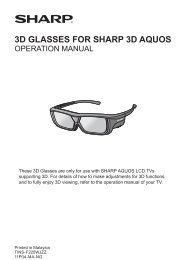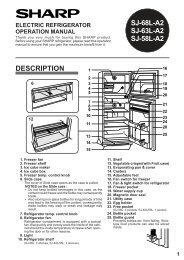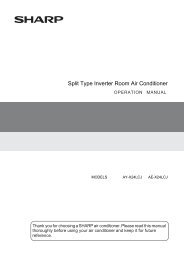VL-Z500E-T/S - Sharp Australia Support
VL-Z500E-T/S - Sharp Australia Support
VL-Z500E-T/S - Sharp Australia Support
You also want an ePaper? Increase the reach of your titles
YUMPU automatically turns print PDFs into web optimized ePapers that Google loves.
Preparation<br />
Preparation<br />
18<br />
Detaching the Lens<br />
Hood<br />
Before using a commercially available<br />
conversion lens, detach the lens hood as<br />
shown below.<br />
Note:<br />
• You cannot attach the supplied lens hood or<br />
lens cap to a conversion lens.<br />
Using the Viewfinder<br />
You can record the subject using the<br />
electronic viewfinder. You can also watch<br />
playback through the viewfinder.<br />
Viewfinder<br />
Power switch<br />
1 Pull out the viewfinder completely.<br />
2 Hold down the Lock<br />
button and set the<br />
Power switch to v or<br />
w.<br />
Lock button


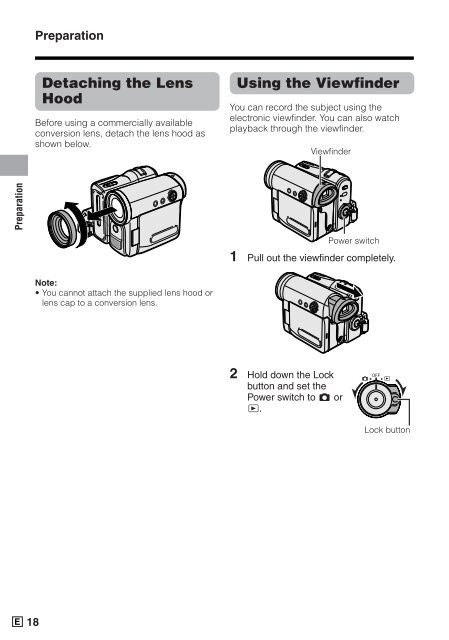
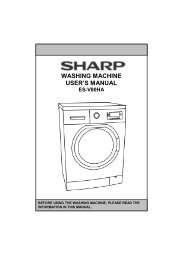

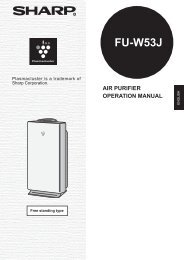
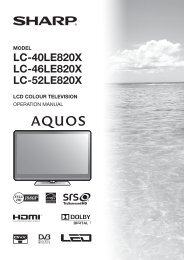


![R-291Z(ST) [Cover].indd - Sharp Australia Support](https://img.yumpu.com/19344699/1/184x260/r-291zst-coverindd-sharp-australia-support.jpg?quality=85)