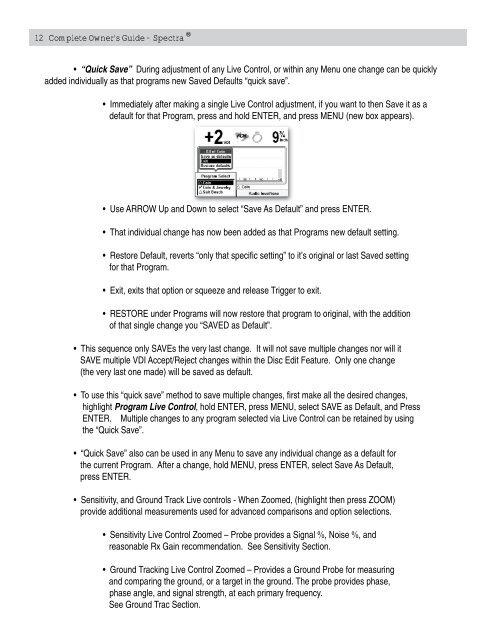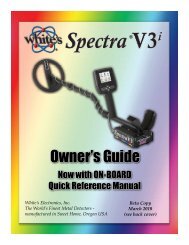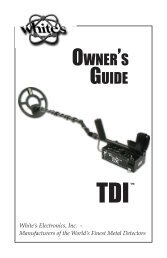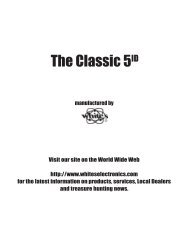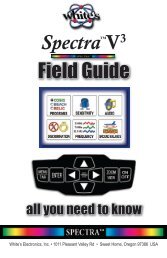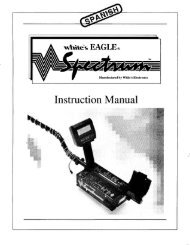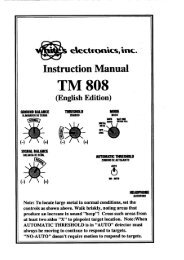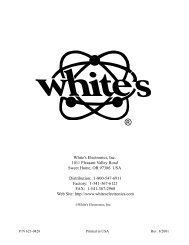Owners Guide - White's Metal Detectors
Owners Guide - White's Metal Detectors
Owners Guide - White's Metal Detectors
You also want an ePaper? Increase the reach of your titles
YUMPU automatically turns print PDFs into web optimized ePapers that Google loves.
12 Complete Owner’s <strong>Guide</strong> - Spectra ®<br />
• “Quick Save” During adjustment of any Live Control, or within any Menu one change can be quickly<br />
added individually as that programs new Saved Defaults “quick save”.<br />
• Immediately after making a single Live Control adjustment, if you want to then Save it as a<br />
default for that Program, press and hold ENTER, and press MENU (new box appears).<br />
• Use ARROW Up and Down to select “Save As Default” and press ENTER.<br />
• That individual change has now been added as that Programs new default setting.<br />
• Restore Default, reverts “only that specific setting” to it’s original or last Saved setting<br />
for that Program.<br />
• Exit, exits that option or squeeze and release Trigger to exit.<br />
• RESTORE under Programs will now restore that program to original, with the addition<br />
of that single change you “SAVED as Default”.<br />
• This sequence only SAVEs the very last change. It will not save multiple changes nor will it<br />
SAVE multiple VDI Accept/Reject changes within the Disc Edit Feature. Only one change<br />
(the very last one made) will be saved as default.<br />
• To use this “quick save” method to save multiple changes, first make all the desired changes,<br />
highlight Program Live Control, hold ENTER, press MENU, select SAVE as Default, and Press<br />
ENTER. Multiple changes to any program selected via Live Control can be retained by using<br />
the “Quick Save”.<br />
• “Quick Save” also can be used in any Menu to save any individual change as a default for<br />
the current Program. After a change, hold MENU, press ENTER, select Save As Default,<br />
press ENTER.<br />
• Sensitivity, and Ground Track Live controls - When Zoomed, (highlight then press ZOOM)<br />
provide additional measurements used for advanced comparisons and option selections.<br />
• Sensitivity Live Control Zoomed – Probe provides a Signal %, Noise %, and<br />
reasonable Rx Gain recommendation. See Sensitivity Section.<br />
• Ground Tracking Live Control Zoomed – Provides a Ground Probe for measuring<br />
and comparing the ground, or a target in the ground. The probe provides phase,<br />
phase angle, and signal strength, at each primary frequency.<br />
See Ground Trac Section.