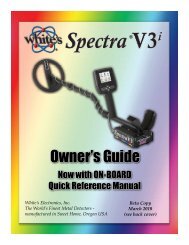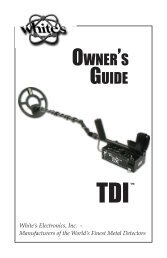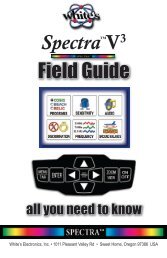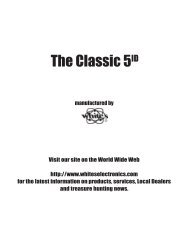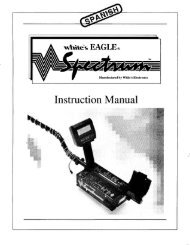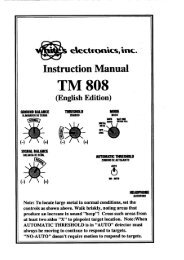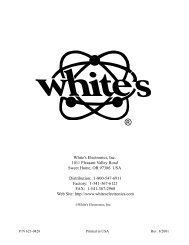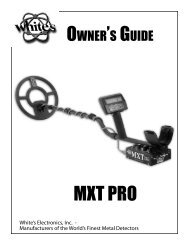Owners Guide - White's Metal Detectors
Owners Guide - White's Metal Detectors
Owners Guide - White's Metal Detectors
Create successful ePaper yourself
Turn your PDF publications into a flip-book with our unique Google optimized e-Paper software.
®<br />
Complete Owner’s <strong>Guide</strong> - Spectra 37<br />
up directly over the target (for discrimination) or sweep normally (discrimination) then<br />
slowly over specific targets (all metal).<br />
• Tone ID – Adds the Tone ID feature specifically to the discriminate portion of the<br />
Mixed Mode. Some experts rely heavily on Tone ID to pick out good targets in<br />
heavy trash. However, it does take a greater degree of concentration, and tolerance<br />
for audio pitch variations.<br />
• Modulation – Specifically for the Discrimination portion of Mixed Mode. Provides<br />
deeper targets with weaker or less intense audio ‘beep’. Important for Mixed mode<br />
when combined with tone ID.<br />
• Range – Adjust modulation specifically for the Discrimination portion of the Mixed Mode.<br />
Selects the modulation range (see above). Modulation range is, to some, more critical for<br />
the Mixed Mode. Again, the range is selectable for three reasons -<br />
1) Ground mineral conditions vary how modulation performs.<br />
2) Some experts prefer a modulation setting for a gradual declining<br />
scale as targets are found deeper. Others prefer that only the deepest<br />
targets produce a declining “beep”.<br />
3) Ground mineral anomalies (small hot rocks) can cause a weak signal<br />
response. By adjusting modulation range, quite operation can often be<br />
achieved in difficult ground conditions.<br />
• VCO – VCO – Adds the VCO (Voltage Controlled Oscillator) specifically to the All <strong>Metal</strong> portion<br />
of the Mixed Mode. VCO provides a higher pitch ‘beep” as the signal strength intensifies.<br />
Target center, multiple targets near each other, and deep targets are easier to recognize.<br />
• Pinpoint Audio – Selects options specifically for the pinpoint mode, toggle on grip squeezed<br />
and held.<br />
• VCO – Turns ON/OFF the VCO (Voltage Controlled Oscillator) for the Pinpoint mode (toggle<br />
on grip squeezed and held). When ON, VCO provides a higher pitch ‘beep” as the signal<br />
strength intensifies.<br />
• Ratchet – Turns ON/OFF the Ratchet pinpoint feature specifically for the pinpoint mode (toggle<br />
squeezed and held). Automatically detunes (ratchets down in size) large signals to a minimum<br />
for faster pinpointing.<br />
Frequency Detailed<br />
• Three Frequencies (Primary) – Selects three primary operating frequencies and the two associated and<br />
significantly different multi frequency dataprocessing methods, Best Data & Correlate.<br />
• VDI Best Data – Selects the strongest signal among the three primary frequencies and<br />
disregards the data from the other two frequencies. Three primary frequencies data is<br />
still used for ground rejection, however, audio and significant display data is derived<br />
using only the signal from the strongest frequency.<br />
• VDI Correlate – Measures the targets differences between different primary frequencies<br />
and calculates if those differences likely indicate a valued target signal or trash metal.<br />
• Span Limit – Adjust how different targets can be at the different frequencies and<br />
still be considered a likely valued target signal or trash metal.