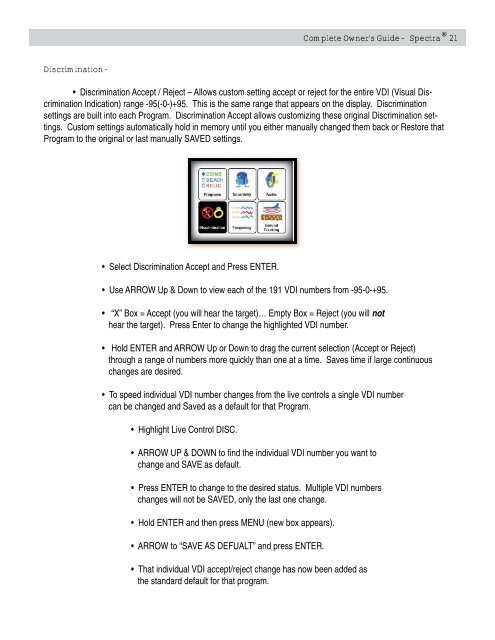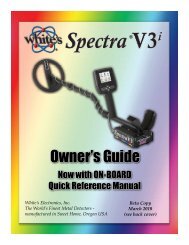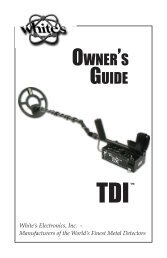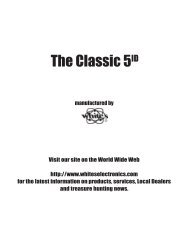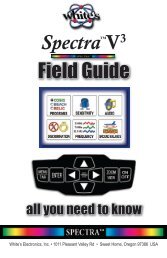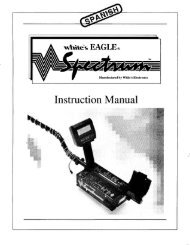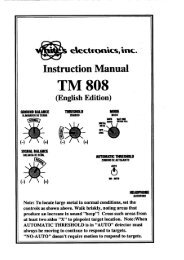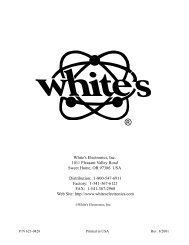Owners Guide - White's Metal Detectors
Owners Guide - White's Metal Detectors
Owners Guide - White's Metal Detectors
You also want an ePaper? Increase the reach of your titles
YUMPU automatically turns print PDFs into web optimized ePapers that Google loves.
Discrimination -<br />
®<br />
Complete Owner’s <strong>Guide</strong> - Spectra 21<br />
• Discrimination Accept / Reject – Allows custom setting accept or reject for the entire VDI (Visual Discrimination<br />
Indication) range -95(-0-)+95. This is the same range that appears on the display. Discrimination<br />
settings are built into each Program. Discrimination Accept allows customizing these original Discrimination settings.<br />
Custom settings automatically hold in memory until you either manually changed them back or Restore that<br />
Program to the original or last manually SAVED settings.<br />
• Select Discrimination Accept and Press ENTER.<br />
• Use ARROW Up & Down to view each of the 191 VDI numbers from -95-0-+95.<br />
• “X” Box = Accept (you will hear the target)… Empty Box = Reject (you will not<br />
hear the target). Press Enter to change the highlighted VDI number.<br />
• Hold ENTER and ARROW Up or Down to drag the current selection (Accept or Reject)<br />
through a range of numbers more quickly than one at a time. Saves time if large continuous<br />
changes are desired.<br />
• To speed individual VDI number changes from the live controls a single VDI number<br />
can be changed and Saved as a default for that Program.<br />
• Highlight Live Control DISC.<br />
• ARROW UP & DOWN to find the individual VDI number you want to<br />
change and SAVE as default.<br />
• Press ENTER to change to the desired status. Multiple VDI numbers<br />
changes will not be SAVED, only the last one change.<br />
• Hold ENTER and then press MENU (new box appears).<br />
• ARROW to “SAVE AS DEFUALT” and press ENTER.<br />
• That individual VDI accept/reject change has now been added as<br />
the standard default for that program.