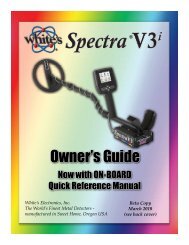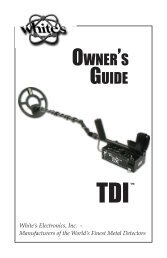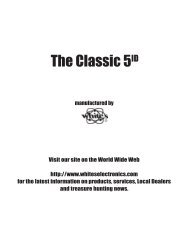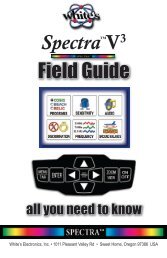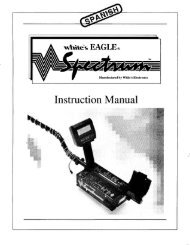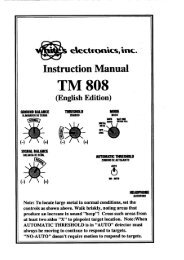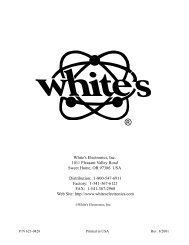Owners Guide - White's Metal Detectors
Owners Guide - White's Metal Detectors
Owners Guide - White's Metal Detectors
Create successful ePaper yourself
Turn your PDF publications into a flip-book with our unique Google optimized e-Paper software.
®<br />
Complete Owner’s <strong>Guide</strong> - Spectra 27<br />
• Owner’s Name – Use the ARROWs Down / Up, and Left / Right to spell out<br />
your name. Or press ENTER to bring up a key-board and then use ARROWs<br />
and ENTER to spell out your name.<br />
• Select and ENTER blanks to add spaces. If you make an error, to correct that digit,<br />
squeeze and release trigger, ARROW back to that digit, and press ENTER to bring<br />
the Keyboard back, then retype that digit.<br />
• Contact - Press MENU / TAB to exit Name and select Contact. Type out your contact<br />
information using ARROWs, or pressing Menu to bring up the keyboard then ARROWs<br />
and ENTER.<br />
• SAVE – Use MENU / TAB to select SAVE, press ENTER to SAVE your Registration.<br />
• Metric Units – Select Metric Units. Press ENTER to turn ON indicated by an “X”, or OFF indicated by an<br />
empty square. When on, Metric Units are used for all measured indications.<br />
• Expert Menu - Select Expert Menu and press ENTER.<br />
Expert Menu offers a more extensive and advanced Menu -<br />
Spectra Expert Menu -<br />
For ongoing detailed Expert Menu information see<br />
www.whiteselectronics.com<br />
First, A Few Things You Need To Know -<br />
What Is In The Expert Menu That’s Not in the Regular Six Block Menu?<br />
LIVE CONTROLS, MENU, and EXPERT MENU, are all different windows looking into the same set of<br />
features or adjustments. Progressively greater detail and option choices are offered. In this way keeping rarely<br />
adjusted features out of the way during normal searching yet allowing quick access from either LIVE CONTROLS,<br />
or Menu. Live controls draw features from both Menus.<br />
How Do I Access Expert Menu?<br />
One can quickly and easily access the Expert Menu from a search mode. Simply press Menu Twice “in<br />
quick succession” ARROW down to Expert Menu, and press ENTER.<br />
How Do I Get Help Once I’m There?<br />
Remember, once in any menu, pushing the toggle on the grip forward provides “Help Bubbles” regarding<br />
that particular highlighted feature.<br />
Can I Adjust Everything From Expert?<br />
All Live Control Options, Six Block Menu Options, and Expert Menu Exclusive features, can be adjusted<br />
using the Expert Menu.