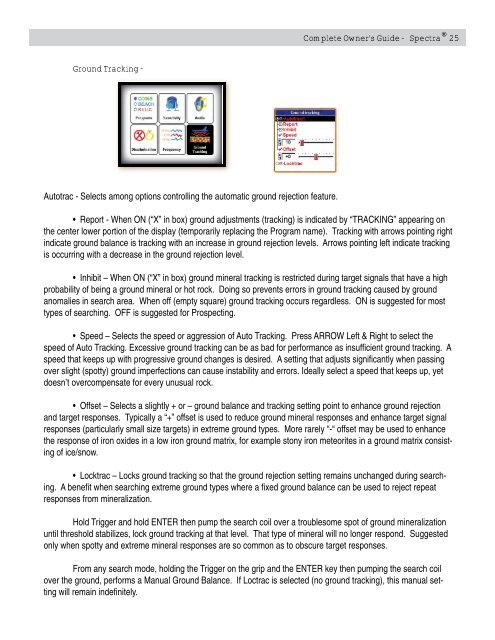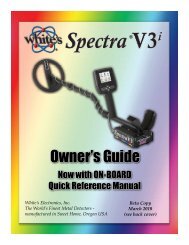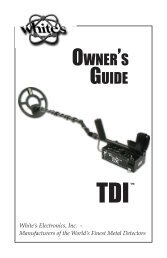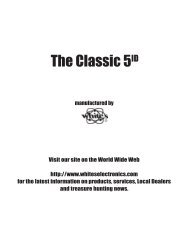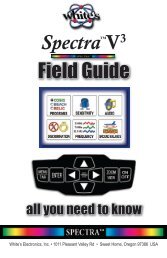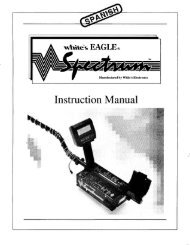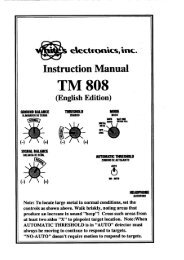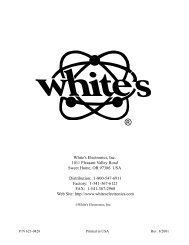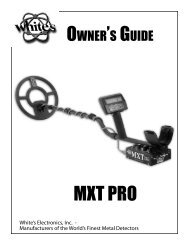Owners Guide - White's Metal Detectors
Owners Guide - White's Metal Detectors
Owners Guide - White's Metal Detectors
You also want an ePaper? Increase the reach of your titles
YUMPU automatically turns print PDFs into web optimized ePapers that Google loves.
Ground Tracking -<br />
Autotrac - Selects among options controlling the automatic ground rejection feature.<br />
®<br />
Complete Owner’s <strong>Guide</strong> - Spectra 25<br />
• Report - When ON (“X” in box) ground adjustments (tracking) is indicated by “TRACKING” appearing on<br />
the center lower portion of the display (temporarily replacing the Program name). Tracking with arrows pointing right<br />
indicate ground balance is tracking with an increase in ground rejection levels. Arrows pointing left indicate tracking<br />
is occurring with a decrease in the ground rejection level.<br />
• Inhibit – When ON (“X” in box) ground mineral tracking is restricted during target signals that have a high<br />
probability of being a ground mineral or hot rock. Doing so prevents errors in ground tracking caused by ground<br />
anomalies in search area. When off (empty square) ground tracking occurs regardless. ON is suggested for most<br />
types of searching. OFF is suggested for Prospecting.<br />
• Speed – Selects the speed or aggression of Auto Tracking. Press ARROW Left & Right to select the<br />
speed of Auto Tracking. Excessive ground tracking can be as bad for performance as insufficient ground tracking. A<br />
speed that keeps up with progressive ground changes is desired. A setting that adjusts significantly when passing<br />
over slight (spotty) ground imperfections can cause instability and errors. Ideally select a speed that keeps up, yet<br />
doesn’t overcompensate for every unusual rock.<br />
• Offset – Selects a slightly + or – ground balance and tracking setting point to enhance ground rejection<br />
and target responses. Typically a “+” offset is used to reduce ground mineral responses and enhance target signal<br />
responses (particularly small size targets) in extreme ground types. More rarely “-“ offset may be used to enhance<br />
the response of iron oxides in a low iron ground matrix, for example stony iron meteorites in a ground matrix consisting<br />
of ice/snow.<br />
• Locktrac – Locks ground tracking so that the ground rejection setting remains unchanged during searching.<br />
A benefit when searching extreme ground types where a fixed ground balance can be used to reject repeat<br />
responses from mineralization.<br />
Hold Trigger and hold ENTER then pump the search coil over a troublesome spot of ground mineralization<br />
until threshold stabilizes, lock ground tracking at that level. That type of mineral will no longer respond. Suggested<br />
only when spotty and extreme mineral responses are so common as to obscure target responses.<br />
From any search mode, holding the Trigger on the grip and the ENTER key then pumping the search coil<br />
over the ground, performs a Manual Ground Balance. If Loctrac is selected (no ground tracking), this manual setting<br />
will remain indefinitely.