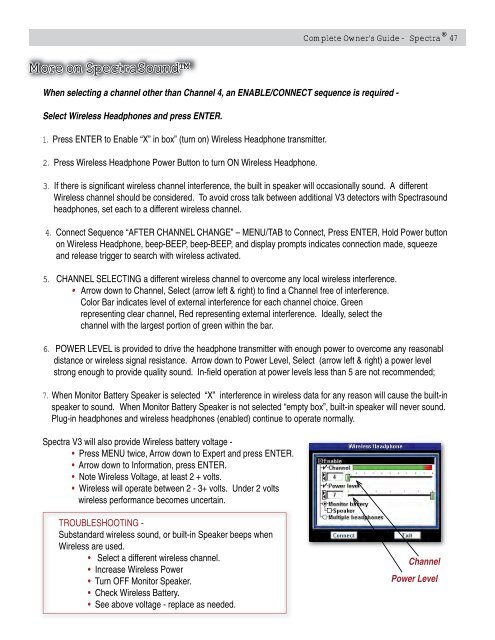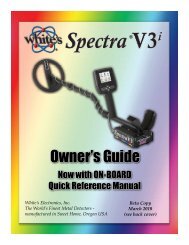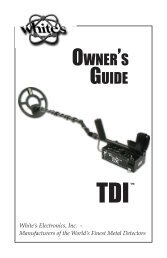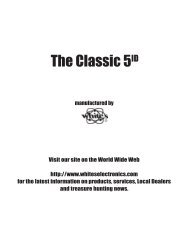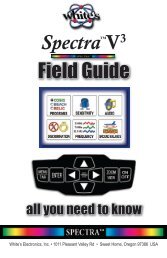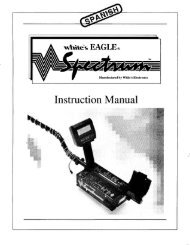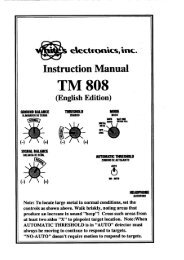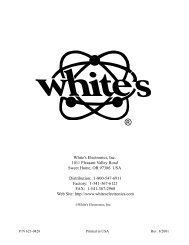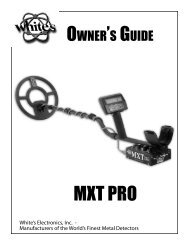Owners Guide - White's Metal Detectors
Owners Guide - White's Metal Detectors
Owners Guide - White's Metal Detectors
Create successful ePaper yourself
Turn your PDF publications into a flip-book with our unique Google optimized e-Paper software.
More on SpectraSound<br />
®<br />
Complete Owner’s <strong>Guide</strong> - Spectra 47<br />
When selecting a channel other than Channel 4, an ENABLE/CONNECT sequence is required -<br />
Select Wireless Headphones and press ENTER.<br />
1. Press ENTER to Enable “X” in box” (turn on) Wireless Headphone transmitter.<br />
2. Press Wireless Headphone Power Button to turn ON Wireless Headphone.<br />
3. If there is significant wireless channel interference, the built in speaker will occasionally sound. A different<br />
Wireless channel should be considered. To avoid cross talk between additional V3 detectors with Spectrasound<br />
headphones, set each to a different wireless channel.<br />
4. Connect Sequence “AFTER CHANNEL CHANGE” – MENU/TAB to Connect, Press ENTER, Hold Power button<br />
on Wireless Headphone, beep-BEEP, beep-BEEP, and display prompts indicates connection made, squeeze<br />
and release trigger to search with wireless activated.<br />
5. CHANNEL SELECTING a different wireless channel to overcome any local wireless interference.<br />
• Arrow down to Channel, Select (arrow left & right) to find a Channel free of interference.<br />
Color Bar indicates level of external interference for each channel choice. Green<br />
representing clear channel, Red representing external interference. Ideally, select the<br />
channel with the largest portion of green within the bar.<br />
6. POWER LEVEL is provided to drive the headphone transmitter with enough power to overcome any reasonabl<br />
distance or wireless signal resistance. Arrow down to Power Level, Select (arrow left & right) a power level<br />
strong enough to provide quality sound. In-field operation at power levels less than 5 are not recommended;<br />
7. When Monitor Battery Speaker is selected “X” interference in wireless data for any reason will cause the built-in<br />
speaker to sound. When Monitor Battery Speaker is not selected “empty box”, built-in speaker will never sound.<br />
Plug-in headphones and wireless headphones (enabled) continue to operate normally.<br />
Spectra V3 will also provide Wireless battery voltage -<br />
• Press MENU twice, Arrow down to Expert and press ENTER.<br />
• Arrow down to Information, press ENTER.<br />
• Note Wireless Voltage, at least 2 + volts.<br />
• Wireless will operate between 2 - 3+ volts. Under 2 volts<br />
wireless performance becomes uncertain.<br />
TROUBLESHOOTING -<br />
Substandard wireless sound, or built-in Speaker beeps when<br />
Wireless are used.<br />
• Select a different wireless channel.<br />
• Increase Wireless Power<br />
• Turn OFF Monitor Speaker.<br />
• Check Wireless Battery.<br />
• See above voltage - replace as needed.<br />
Channel<br />
Power Level