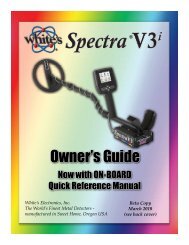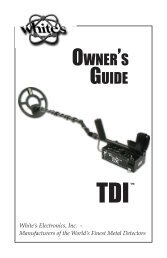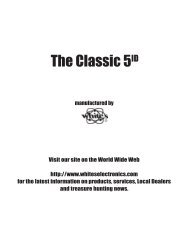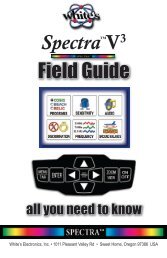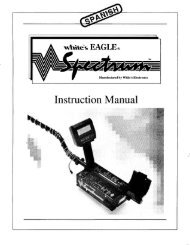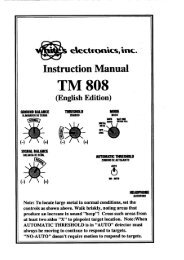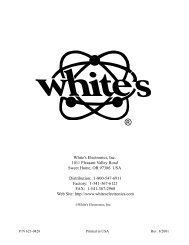Owners Guide - White's Metal Detectors
Owners Guide - White's Metal Detectors
Owners Guide - White's Metal Detectors
Create successful ePaper yourself
Turn your PDF publications into a flip-book with our unique Google optimized e-Paper software.
®<br />
Complete Owner’s <strong>Guide</strong> - Spectra 35<br />
during use of the VCO (Voltage Controlled Oscillation) option. Threshold level is critical<br />
in determining the dynamic range (change in sound from minimum to maximum) when<br />
the VCO option is used.<br />
• Target Tone – Adjust the tone, pitch, or audio frequency of a target “beep”. There is<br />
sometimes an advantage to setting the target tone to a different level than the threshold<br />
tone, making deep targetsmore eaily recognized.<br />
• Overload Tone – Adjust the tone, pitch or audio frequency of the overload alert indication.<br />
Select a unique level compared to all other tone selections. When the search coil is too near<br />
a large metal, or the Sensitivity settings are set too high, the detection circuits become<br />
saturated making further target detection impossible. The Spectra uses a special overload<br />
tone to alert the operator. The search coil is either over a large metal (need to move to a<br />
different spot) or Sensitivity settings are set too high. If it appears to be a large metal<br />
(isolated area overloads), sweep the search coil higher off the ground, and note the<br />
discrimination tone and display response. If the Spectra overloads over all ground in<br />
the area, reduce Rx Gain and/or turn off Tx Boost and try searching the area again.<br />
During an overload condition target detection is not possible. Test the Overload tone<br />
during a search mode by positioning the loop against a large metal (like the side of a truck).<br />
• Tone I.D. Mode – Provides different Tone ID options.<br />
• Standard – Provides progressively higher pitch tones for targets with progressively<br />
higher VDI numbers.<br />
60<br />
65 70 75<br />
• Shifted – Allows choice of tone for targets less than “0” VDI and greater than “0” VDI.<br />
• < 0 Select tone for targets with VDI indications less than 0.<br />
• VDI = 0 – Select tone for targets with VDI numbers greater than 0.<br />
• Custom – Allows a custom tone for each and every VDI number. This means<br />
It is possible to assign similar tones for similar VDI ranges, or configure a<br />
two, three, four, or five tone ID mode.<br />
• Search Audio – Traditionally called MODES, Search Audio selects among a number of fundamentally<br />
different performing search characteristics or attributes.<br />
• Discrimination – Trash metal rejection search mode (Motion Discrimination) based<br />
on Programs Accept or Reject settings or custom selections.<br />
• Threshold – Selects between searching with the Threshold hum or without (silent search).<br />
Hum is recommended (to be heard) continuously during use of any search mode. Most<br />
individuals can more easily recognize target signals compared to ground or electrical<br />
interference noises, when a continuous threshold is used.<br />
Selecting no threshold is equivalent (the same as) adjusting Threshold to 0 in Live Controls,<br />
Six Block Menu, or regular Threshold adjustment.<br />
• Tone ID – Selecting Tone ID and pressing ENTER turns ON or OFF the Tone ID feature.<br />
When ON, targets that indicate progressively higher toward +95 on the VDI scale “beep”