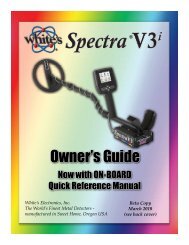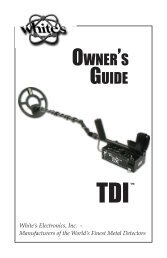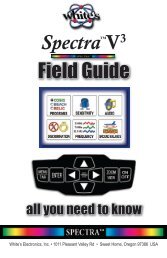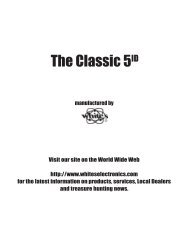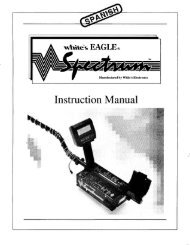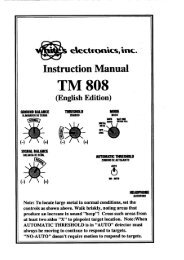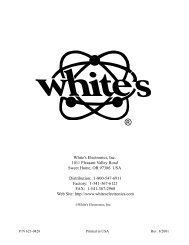Owners Guide - White's Metal Detectors
Owners Guide - White's Metal Detectors
Owners Guide - White's Metal Detectors
Create successful ePaper yourself
Turn your PDF publications into a flip-book with our unique Google optimized e-Paper software.
Sensitivity<br />
®<br />
Complete Owner’s <strong>Guide</strong> - Spectra 33<br />
• Icons – Allows selection of the desired Icon set for the current program.<br />
• ARROW to Icons and press ENTER. ARROW to desired Icon set and Press ENTER.<br />
Filled circle indicates selection.<br />
• Park – Typical Coin, Jewelry, and common trash.<br />
• Relic – Typical Civil War icons, buttons, bullets, buckles.<br />
• Prospecting – Typical prospecting icons. Nugges, small nails, large iron and hot rocks.<br />
• Custom – Adjust Icon VDI number ranges for existing Icons and/or Spell out custom word<br />
Icons for specific VDI number ranges.<br />
• ARROW to Custom and press Enter, ARROW to EDIT and press ENTER.<br />
• ARROW Down & Up to select an existing Icon with its listed VDI range and<br />
press ENTER.<br />
• ARROW down to First VDI, ARROW Left & Right to select the first (lowest)<br />
VDI number desired to provide that Icon shown.<br />
• ARROW Down to Last VDI, ARROW Left & Right to select the last<br />
(highest) VDI number desired to provide that Icon shown.<br />
• ARROW Down to Second Icon and press ENTER.<br />
• ARROW Down & Up to select a second Icon for the same VDI range if a<br />
second Icon is desired. Or ARROW down all the way to Custom Text and<br />
ENTER, then spell out custom Icon text with ARROWS and ENTER. Squeeze<br />
and release toggle to exit<br />
• Delete Entry, Clear, Restore, Load standard Park, Relic, or Prospecting options,<br />
are also offered.<br />
• Probe (Live Control Sensitivity Zoomed)<br />
• When the Sensitivity Live control is highlighted, pressing ZOOM brings up the Sensitivity Menu with a<br />
Probe section to the right-hand side of the display. When Rx Gain is highlighted with the search coil held steady<br />
over the ground, the probe provides the following valuable information, (hold search coil steady a few seconds for<br />
an accurate measurement).<br />
(EXAMPLES)<br />
• Signal = %. 15% indicates the Spectra is losing 15% of the original transmitted signal.<br />
In other words 15% of the transmitted signal is being degraded by ground minerals, electrical<br />
resistance, and other interference. It is rare to find an area where 100% of the transmitted<br />
signal returns.<br />
• Noise = %. 0.0 indicates there is an unusually low percentage of external noise (zero) in the<br />
area. With low external noise, and without adverse ground mineral conditions, a greater degree<br />
of Rx Gain is possible and recommended. High percentages of Noise suggest a different<br />
frequency method or Frequency Offset setting should be selected.<br />
• Best Rx Gain = 5. Based on the receive signal, external noise, and option selections, Spectra<br />
is suggesting a Rx Gain setting. This recommendation will be different when different options<br />
or coils are selected.