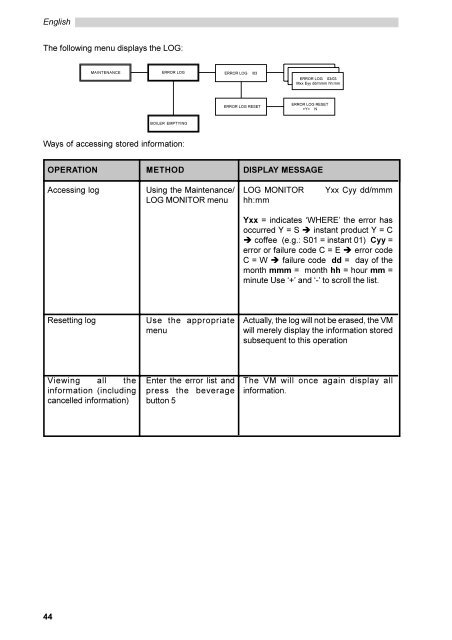Manual tehnic automate cafea Saeco Group 200
Manual tehnic automate cafea Saeco Group 200
Manual tehnic automate cafea Saeco Group 200
Create successful ePaper yourself
Turn your PDF publications into a flip-book with our unique Google optimized e-Paper software.
English<br />
The following menu displays the LOG:<br />
44<br />
MAINTENANCE ERROR LOG<br />
BOILER EMPTYING<br />
Ways of accessing stored information:<br />
OPERATION<br />
Accessing log<br />
Resetting log<br />
Viewing all the<br />
information (including<br />
cancelled information)<br />
METHOD<br />
Using the Maintenance/<br />
LOG MONITOR menu<br />
Use the appropriate<br />
menu<br />
Enter the error list and<br />
press the beverage<br />
button 5<br />
ERROR LOG /03<br />
ERROR LOG RESET<br />
ERROR LOG 03/03<br />
Mxx Eyy dd/mmm hh:mm<br />
ERROR LOG RESET<br />
>Y< N<br />
DISPLAY MESSAGE<br />
LOG MONITOR Yxx Cyy dd/mmm<br />
hh:mm<br />
Yxx = indicates ‘WHERE’ the error has<br />
occurred Y = S è instant product Y = C<br />
è coffee (eg: S01 = instant 01) Cyy =<br />
error or failure code C = E è error code<br />
C = W è failure code dd = day of the<br />
month mmm = month hh = hour mm =<br />
minute Use ‘+’ and ‘-’ to scroll the list<br />
Actually, the log will not be erased, the VM<br />
will merely display the information stored<br />
subsequent to this operation<br />
The VM will once again display all<br />
information