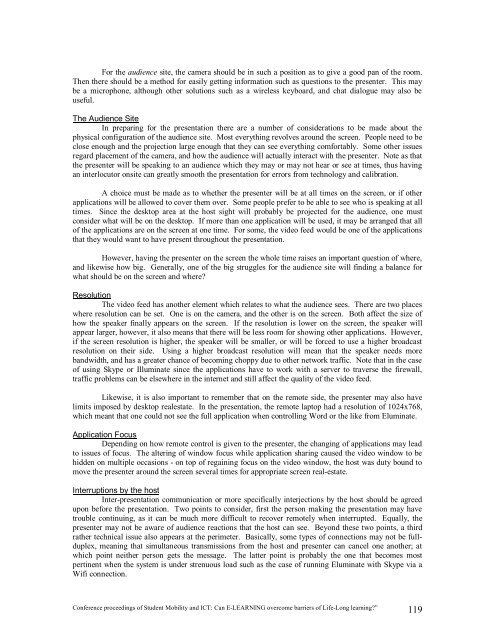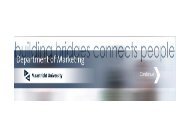proceedings of Student Mobility and ICT: Can E-LEARNING
proceedings of Student Mobility and ICT: Can E-LEARNING
proceedings of Student Mobility and ICT: Can E-LEARNING
You also want an ePaper? Increase the reach of your titles
YUMPU automatically turns print PDFs into web optimized ePapers that Google loves.
For the audience site, the camera should be in such a position as to give a good pan <strong>of</strong> the room.<br />
Then there should be a method for easily getting information such as questions to the presenter. This may<br />
be a microphone, although other solutions such as a wireless keyboard, <strong>and</strong> chat dialogue may also be<br />
useful.<br />
The Audience Site<br />
In preparing for the presentation there are a number <strong>of</strong> considerations to be made about the<br />
physical configuration <strong>of</strong> the audience site. Most everything revolves around the screen. People need to be<br />
close enough <strong>and</strong> the projection large enough that they can see everything comfortably. Some other issues<br />
regard placement <strong>of</strong> the camera, <strong>and</strong> how the audience will actually interact with the presenter. Note as that<br />
the presenter will be speaking to an audience which they may or may not hear or see at times, thus having<br />
an interlocutor onsite can greatly smooth the presentation for errors from technology <strong>and</strong> calibration.<br />
A choice must be made as to whether the presenter will be at all times on the screen, or if other<br />
applications will be allowed to cover them over. Some people prefer to be able to see who is speaking at all<br />
times. Since the desktop area at the host sight will probably be projected for the audience, one must<br />
consider what will be on the desktop. If more than one application will be used, it may be arranged that all<br />
<strong>of</strong> the applications are on the screen at one time. For some, the video feed would be one <strong>of</strong> the applications<br />
that they would want to have present throughout the presentation.<br />
However, having the presenter on the screen the whole time raises an important question <strong>of</strong> where,<br />
<strong>and</strong> likewise how big. Generally, one <strong>of</strong> the big struggles for the audience site will finding a balance for<br />
what should be on the screen <strong>and</strong> where?<br />
Resolution<br />
The video feed has another element which relates to what the audience sees. There are two places<br />
where resolution can be set. One is on the camera, <strong>and</strong> the other is on the screen. Both affect the size <strong>of</strong><br />
how the speaker finally appears on the screen. If the resolution is lower on the screen, the speaker will<br />
appear larger, however, it also means that there will be less room for showing other applications. However,<br />
if the screen resolution is higher, the speaker will be smaller, or will be forced to use a higher broadcast<br />
resolution on their side. Using a higher broadcast resolution will mean that the speaker needs more<br />
b<strong>and</strong>width, <strong>and</strong> has a greater chance <strong>of</strong> becoming choppy due to other network traffic. Note that in the case<br />
<strong>of</strong> using Skype or Illuminate since the applications have to work with a server to traverse the firewall,<br />
traffic problems can be elsewhere in the internet <strong>and</strong> still affect the quality <strong>of</strong> the video feed.<br />
Likewise, it is also important to remember that on the remote side, the presenter may also have<br />
limits imposed by desktop realestate. In the presentation, the remote laptop had a resolution <strong>of</strong> 1024x768,<br />
which meant that one could not see the full application when controlling Word or the like from Eluminate.<br />
Application Focus<br />
Depending on how remote control is given to the presenter, the changing <strong>of</strong> applications may lead<br />
to issues <strong>of</strong> focus. The altering <strong>of</strong> window focus while application sharing caused the video window to be<br />
hidden on multiple occasions - on top <strong>of</strong> regaining focus on the video window, the host was duty bound to<br />
move the presenter around the screen several times for appropriate screen real-estate.<br />
Interruptions by the host<br />
Inter-presentation communication or more specifically interjections by the host should be agreed<br />
upon before the presentation. Two points to consider, first the person making the presentation may have<br />
trouble continuing, as it can be much more difficult to recover remotely when interrupted. Equally, the<br />
presenter may not be aware <strong>of</strong> audience reactions that the host can see. Beyond these two points, a third<br />
rather technical issue also appears at the perimeter. Basically, some types <strong>of</strong> connections may not be fullduplex,<br />
meaning that simultaneous transmissions from the host <strong>and</strong> presenter can cancel one another; at<br />
which point neither person gets the message. The latter point is probably the one that becomes most<br />
pertinent when the system is under strenuous load such as the case <strong>of</strong> running Eluminate with Skype via a<br />
Wifi connection.<br />
Conference <strong>proceedings</strong> <strong>of</strong> <strong>Student</strong> <strong>Mobility</strong> <strong>and</strong> <strong>ICT</strong>: <strong>Can</strong> E-<strong>LEARNING</strong> overcome barriers <strong>of</strong> Life-Long learning?” 119