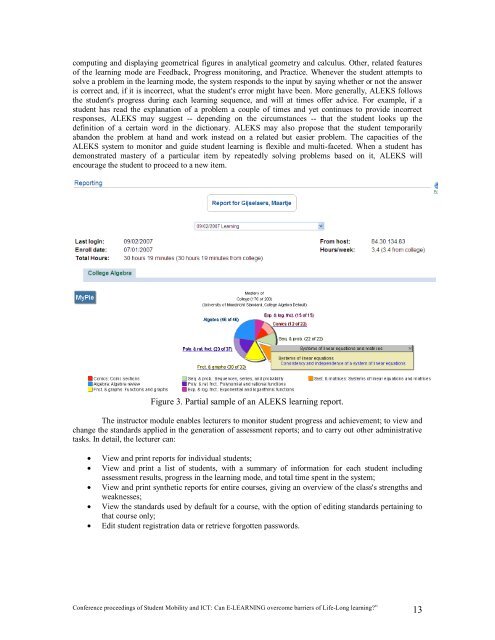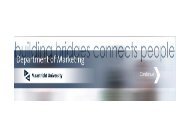proceedings of Student Mobility and ICT: Can E-LEARNING
proceedings of Student Mobility and ICT: Can E-LEARNING
proceedings of Student Mobility and ICT: Can E-LEARNING
Create successful ePaper yourself
Turn your PDF publications into a flip-book with our unique Google optimized e-Paper software.
computing <strong>and</strong> displaying geometrical figures in analytical geometry <strong>and</strong> calculus. Other, related features<br />
<strong>of</strong> the learning mode are Feedback, Progress monitoring, <strong>and</strong> Practice. Whenever the student attempts to<br />
solve a problem in the learning mode, the system responds to the input by saying whether or not the answer<br />
is correct <strong>and</strong>, if it is incorrect, what the student's error might have been. More generally, ALEKS follows<br />
the student's progress during each learning sequence, <strong>and</strong> will at times <strong>of</strong>fer advice. For example, if a<br />
student has read the explanation <strong>of</strong> a problem a couple <strong>of</strong> times <strong>and</strong> yet continues to provide incorrect<br />
responses, ALEKS may suggest -- depending on the circumstances -- that the student looks up the<br />
definition <strong>of</strong> a certain word in the dictionary. ALEKS may also propose that the student temporarily<br />
ab<strong>and</strong>on the problem at h<strong>and</strong> <strong>and</strong> work instead on a related but easier problem. The capacities <strong>of</strong> the<br />
ALEKS system to monitor <strong>and</strong> guide student learning is flexible <strong>and</strong> multi-faceted. When a student has<br />
demonstrated mastery <strong>of</strong> a particular item by repeatedly solving problems based on it, ALEKS will<br />
encourage the student to proceed to a new item.<br />
Figure 3. Partial sample <strong>of</strong> an ALEKS learning report.<br />
The instructor module enables lecturers to monitor student progress <strong>and</strong> achievement; to view <strong>and</strong><br />
change the st<strong>and</strong>ards applied in the generation <strong>of</strong> assessment reports; <strong>and</strong> to carry out other administrative<br />
tasks. In detail, the lecturer can:<br />
• View <strong>and</strong> print reports for individual students;<br />
• View <strong>and</strong> print a list <strong>of</strong> students, with a summary <strong>of</strong> information for each student including<br />
assessment results, progress in the learning mode, <strong>and</strong> total time spent in the system;<br />
• View <strong>and</strong> print synthetic reports for entire courses, giving an overview <strong>of</strong> the class's strengths <strong>and</strong><br />
weaknesses;<br />
• View the st<strong>and</strong>ards used by default for a course, with the option <strong>of</strong> editing st<strong>and</strong>ards pertaining to<br />
that course only;<br />
• Edit student registration data or retrieve forgotten passwords.<br />
Conference <strong>proceedings</strong> <strong>of</strong> <strong>Student</strong> <strong>Mobility</strong> <strong>and</strong> <strong>ICT</strong>: <strong>Can</strong> E-<strong>LEARNING</strong> overcome barriers <strong>of</strong> Life-Long learning?” 13